Enter up to 20 Links (Each Links must be on separate line)


As an SEO, do you need to know when Google stored cached versions of your pages? Mini SEO Tools' Google Cache Checker lets you view cache storage times for up to 20 URLs.
Google caches website snapshots to serve fast search results. But when were these cached copies stored? The Google Cache Checker displays just the storage date/time for a URL's cached version, letting you know when Google saved that specific snapshot.
Cache Storage Date: Precisely see the date and time Google saved each page cache.
Single Value Output: The tool simply lists the cache storage time for each entered URL.
Enter up to 20 URLs, one per line. For any URL Google has cached before, the tool will output only its cache storage date/time. No private data is stored or shared during use.
With its clean, streamlined interface, the Google Cache Checker is designed to quickly retrieve cache storage times - nothing more. Save time auditing cached pages efficiently.
Simply enter up to 20 URLs, one per line. The tool will check Google's cache and display the cached page screenshots if available. You can easily compare to your live pages. All processing is done securely on our servers without storing any data.
As with all our tools, Mini SEO Tools is committed to respect user privacy. URLs checked are not stored or shared. We only provide instant, one-time cache checking without collecting personal information. Read our full Privacy Policy for more details.
Q: How far back can it check website caches?
A: The tool checks Google's cache up to a maximum of 90 days in the past.
Q: What format should URLs be entered in?
A: URLs should be entered one per line in standard http(s)://www.example.com format.
Q: Can I check non-HTML file types like PDFs?
A: The tool is designed for HTML pages but may also work for other common file types like PDF if cached by Google.
Q: Is there a limit on number of URLs I can check?
A: You can check snapshots for up to 20 URLs per search with this free tool.
Q: Can I download or save the cached page screenshots?
A: No, the cached pages are displayed inline and not downloadable for privacy and security reasons.
Be sure to also check out Mini SEO Tools' Email Privacy, Plagiarism Checker, Backlink Maker, Meta Tag Generator, Meta Tags Analyzer, Keyword Position Checker, Robots.txt Generator, Backlink Checker, Word Counter, Online Ping Website Tool, and Link Analyzer