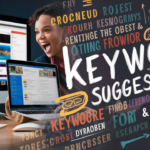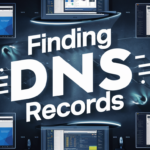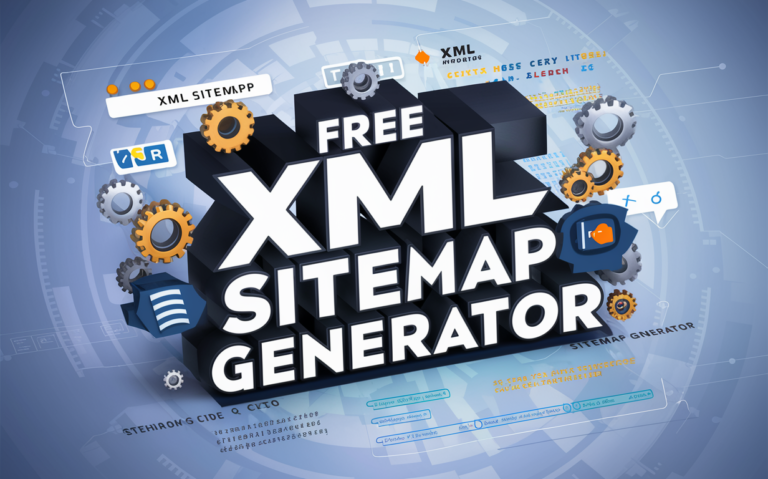How to Use a Google Cache Checker: Your Ultimate Guide to Viewing Cached Pages
Are you having difficulty accessing the latest version of a webpage? A Free Google Cache Checker can assist you in viewing cached versions of websites, which is essential for troubleshooting issues, recovering lost content, and optimizing your site for superior SEO performance. In this article, we will examine what a Google Cache Checker is, how to use it effectively, and why it is critical for maintaining your online presence.
Contents
What is Google Cache?
Google Cache is a functionality that allows users to view a stored version of a webpage as it appeared at a particular moment in time. Google regularly crawls and indexes websites, retaining copies that can be accessed later. Understanding your Google cache status is imperative for webmasters and marketers alike, as it provides insights into website performance and updates.
Table: Key Terms Related to Google Cache
| Term | Definition |
|---|---|
| Google Cache | A preserved version of a webpage stored by Google. |
| Cached Page | A replica of a webpage that Google has archived for future reference. |
| Google Cache Checker | A tool or method for viewing the cached version of a webpage. |
| Cache Expiry | The duration a cached page remains accessible before being refreshed. |
Why Check Google Cache?
Inspecting your website’s cache can yield significant insights:
- Identify Website Performance: If modifications on your site are not reflected in Google’s cache, it may indicate indexing challenges.
- Recover Lost Content: If content has been inadvertently deleted, cached pages can facilitate restoration.
- SEO Analysis: Understanding how Google perceives your site can guide your optimization strategies.
By grasping the benefits of checking Google cache for SEO, you can make informed decisions about your content strategy.
How to Check Google Cache
Utilizing a Google Cache Checker is straightforward! Here’s how you can do it:
- Via the Google Search Bar:
- Enter
cache:URL(replace “URL” with the specific webpage you wish to check) into the Google search bar. - Press enter, and if the page is cached, you will be presented with a snapshot of the cached version.
- Enter
- Using Online Tools:
- Numerous cached page checkers are available online to facilitate easy access to cached pages.
- Tools such as the Wayback Machine also provide historical snapshots of websites.
- Analyze the Cached Content:
- Compare the cached version with the live site to identify changes and areas that require improvement.
Tools for Checking Google Cache
There are various tools available to help you examine Google Cache, including:
- Google’s Built-in Cache Checker: The most accessible and straightforward method.
- Third-party Tools: Websites like MiniSEOTools offer advanced functionalities to analyze cached pages comprehensively.
These Google cache viewers can provide deeper insights into how your website is indexed and represented.
Troubleshooting Common Issues
At times, you may encounter challenges while attempting to check Google Cache:
- Page Not Cached: If your page is not cached, it may not have been indexed by Google yet. Consider submitting it to Google Search Console.
- Understanding Cache Expiry: Cached pages may become outdated. Regularly monitor your site’s cache status to ensure content is current.
You might ponder, “Why is my page not in Google cache?” or “How can I restore a cached page?” Addressing these inquiries can significantly enhance your site’s visibility.
Best Practices for Using Google Cache in SEO
Here are some recommended practices for effectively leveraging Google Cache for SEO:
- Monitor Changes: Regularly assess how your pages are cached to ensure that Google captures the latest updates.
- Content Audits: Utilize cached pages to evaluate older content and determine what should be updated or removed.
By comprehending the benefits of checking Google cache for SEO, you can ensure your website remains competitive in search results.
Conclusion
Employing a Google Cache Checker is an essential skill for any website owner or SEO professional. Regularly reviewing cached versions of your webpages can help maintain performance, recover lost content, and optimize for enhanced search visibility. Begin utilizing these tools today and observe the growth of your SEO efforts!
FAQs
What is a Google Cache Checker?
A tool that allows users to view cached versions of webpages stored by Google.
How often does Google update its cache?
Google updates its cache regularly, but the frequency can vary based on site changes and relevance.
Can I see a cached version of a page that is no longer available?
Yes, if Google has cached it prior to its removal, you can view it using cache checkers.