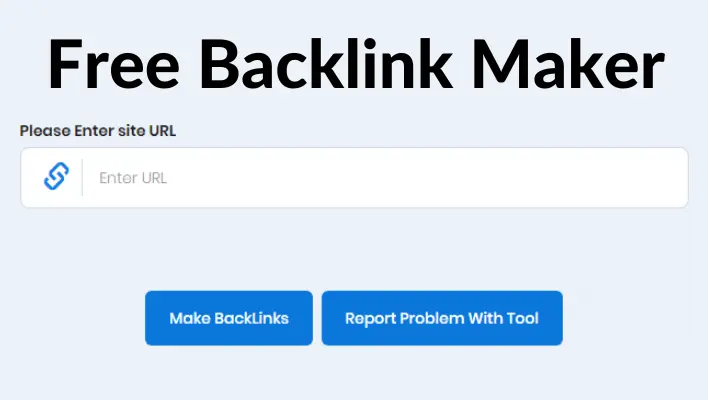Mastering SEO in 2024 – Embrace Top Trends and Free Tools for On-Page Success
When it comes to on-page SEO, there are several excellent free tools available to help you optimize your web pages for search engines. Here are some of the best free tools for on-page SEO:
Contents
Google Search Console
This is a must-have tool for any website owner. It provides valuable insights into how your site is performing in Google’s search results. You can monitor your organic search traffic, identify indexing issues, and analyze click-through rates for specific keywords. Additionally, Search Console offers suggestions to improve your site’s visibility in search.
Yoast SEO
If you’re using WordPress, Yoast SEO is a popular and user-friendly plugin that can help you optimize your content for on-page SEO. It offers real-time analysis and provides recommendations to improve your content’s readability, keyword usage, meta tags, and more.
Moz On-Page Grader
Moz’s On-Page Grader is a handy tool that evaluates your web pages and provides a grade based on how well they are optimized for specific target keywords. It also offers actionable recommendations to improve your on-page SEO efforts.
SEMrush SEO Writing Assistant
This tool allows you to optimize your content as you write. It analyzes your text in real-time and suggests SEO improvements, including keyword usage, readability, and recommended word count. SEMrush also provides insights into your competitors’ top-ranking pages for targeted keywords.
Screaming Frog SEO Spider
Although the free version has limitations on the number of pages it can crawl, Screaming Frog is an invaluable tool for technical on-page SEO analysis. It helps you identify issues like broken links, duplicate content, missing meta tags, and more.
Google PageSpeed Insights
Page load speed is a crucial on-page SEO factor. Google PageSpeed Insights analyzes your web page’s loading performance for both desktop and mobile devices. It provides suggestions to enhance your page speed and overall user experience.
Keywords Everywhere
This browser extension provides valuable keyword data while you search the web. It displays search volume, CPC (Cost Per Click), and competition metrics for the keywords you enter. This information can guide your content creation and keyword optimization efforts.
AnswerThePublic
This tool helps you discover the questions and phrases people are searching for in relation to specific keywords. It can provide valuable insights for creating content that aligns with users’ search intent.
Ubersuggest
Ubersuggest is a versatile tool that offers keyword research, competitor analysis, and site audit capabilities. It provides data on keyword volume, SEO difficulty, and content ideas based on your target keywords.
Google Trends
While not a traditional SEO tool, Google Trends can be helpful for understanding the popularity of specific keywords over time. This can guide your content strategy and ensure you’re focusing on evergreen topics.
These free tools cover a wide range of on-page SEO aspects and can significantly boost your efforts in optimizing your web pages for search engines without breaking the bank. Remember to use them in combination and tailor your SEO strategy to match your website’s specific needs and goals.
FAQs
How can I optimize my content for voice search?
To optimize your content for voice search, consider the following strategies:
Long-tail Keywords and Conversational Phrases: Identify and incorporate long-tail keywords and natural language phrases that people use when speaking, rather than typing. Think about how users ask questions verbally and include those phrases in your content.
Featured Snippets and Structured Data: Aim to provide direct and concise answers to common questions related to your niche. Structuring your content using schema markup and featured snippet-friendly formats increases the chances of being featured in voice search results.
Mobile-Friendly and Fast-Loading Pages: Since voice searches are often conducted on mobile devices, ensure your website is mobile-friendly and optimized for quick loading. Site speed is crucial for voice search success.
Local SEO Optimization: Optimize your content for local searches by including location-specific keywords and information, especially if you have a physical business location.
Create FAQ Pages: Develop FAQ pages that address common questions and provide clear, concise answers. Voice assistants often pull information from these structured question-and-answer formats.
User Intent and Natural Language: Focus on understanding user intent behind voice searches and create content that directly addresses their needs. Use natural language throughout your content to align with the way people speak.
How do I improve my website’s Core Web Vitals for better SEO?
Improving Core Web Vitals can enhance your website’s user experience and positively impact SEO. Here are some steps to improve your website’s Core Web Vitals:
Optimize Page Speed: Minimize server response time, leverage browser caching, and compress images to reduce page loading times. Use tools like Google PageSpeed Insights or GTmetrix to identify areas that need improvement.
Reduce Cumulative Layout Shift (CLS): Avoid sudden layout shifts by specifying image and media dimensions in your HTML. This prevents elements from moving around as the page loads, providing a more stable user experience.
Leverage Browser Caching: Enable browser caching to store static resources on visitors’ devices. This reduces the time it takes to load subsequent pages and improves overall website performance.
Upgrade Hosting Plan: If your website experiences slow loading times due to server limitations, consider upgrading your hosting plan or migrating to a faster hosting provider.
Compress and Optimize Images: Use compressed image formats like JPEG 2000 or WebP to reduce image file sizes without compromising quality. Properly size and optimize images to load quickly on all devices.
Implement Lazy Loading: Load images and other media elements only when they come into the user’s viewport. Lazy loading can significantly improve initial page load times.
Use a Content Delivery Network (CDN): Utilize a CDN to distribute your website’s static resources across multiple servers worldwide. This ensures faster loading times for users from different geographic locations.
Minimize JavaScript and CSS: Reduce the size and complexity of your JavaScript and CSS files. Eliminate unnecessary code and leverage minification techniques to improve load times.
By addressing these factors and continuously monitoring your website’s performance, you can enhance Core Web Vitals and provide a better user experience, ultimately leading to improved search engine rankings and organic traffic.