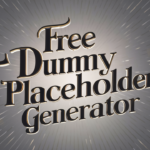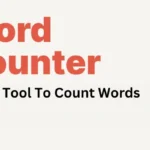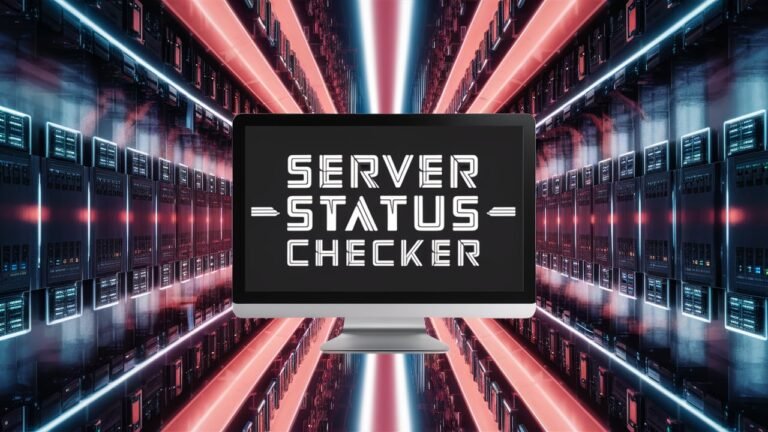RGB to HEX Converter: Comprehensive Guide to Accurate Color Conversion
An RGB to HEX converter transforms RGB color values (red, green, blue) into a HEX format, a hexadecimal notation widely used in web development and digital design. This process ensures precision in color representation, making it ideal for maintaining design consistency in digital environments.
Contents
Understanding RGB and HEX Color Models
What is RGB?
The RGB model combines red, green, and blue light intensities to create a spectrum of colors. It is commonly utilized in digital displays such as monitors, smartphones, and televisions. Its dynamic range enables precise manipulation of colors for any digital project.
What is HEX?
HEX, or hexadecimal color codes, represent colors as six-digit codes starting with a hash symbol (#). This format is particularly valuable for web designers, as it provides a compact, easy-to-read structure for specifying colors in HTML and CSS.
Significance of RGB to HEX Conversion
An RGB to HEX converter simplifies the process of transitioning between these two formats, ensuring seamless integration across various platforms.
- Enhances workflow efficiency.
- Eliminates errors associated with manual conversion.
- Guarantees uniformity in color appearance across devices.
Step-by-Step Guide to Using an RGB to HEX Converter
- Enter your RGB values into the designated input fields. For example, input (255, 87, 51).
- Activate the conversion process to generate the corresponding HEX code.
- Copy the resulting HEX code (#FF5733) and apply it directly to your design or development projects.
Table: RGB to HEX Conversion Chart
| RGB Values | HEX Code |
|---|---|
| 255, 0, 0 | #FF0000 |
| 0, 255, 0 | #00FF00 |
| 0, 0, 255 | #0000FF |
| 255, 255, 0 | #FFFF00 |
| 128, 128, 128 | #808080 |
Additional Tools for Designers and Developers
- HEX to RGB Converters: Reverse-engineer HEX codes into RGB values for added flexibility in designs.
- Color Pickers: Visually select and fine-tune colors to generate RGB and HEX codes.
- Color Model Converters: Transition between formats like RGB, CMYK, HSL, and HSV.
Key Considerations When Selecting an RGB to HEX Converter
When choosing an RGB to HEX converter, prioritize tools with:
- User-friendly interfaces.
- Support for additional formats (e.g., HSL, CMYK).
- Advanced features like batch conversion or developer APIs.
FAQs
Why are RGB and HEX important for digital design?
RGB is optimal for screens, while HEX provides a compact format for coding in web development. Both ensure vibrant and precise color representation.
Can I use RGB to HEX converters for free?
Yes, many online tools offer free and accurate conversions, simplifying the design process for professionals.