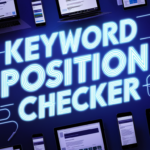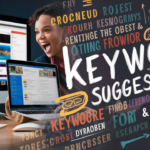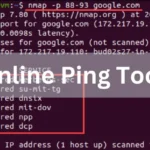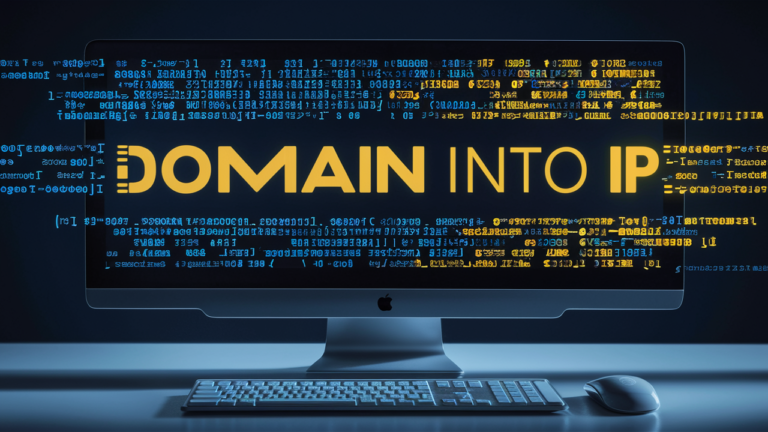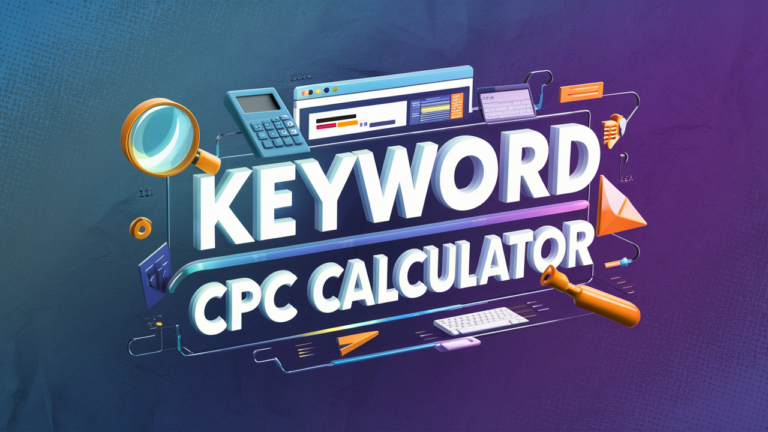Maximizing SEO with Google Search Console – A Comprehensive Guide
Google Search Console is a powerful tool that offers invaluable insights into your website’s performance in Google search results. Leveraging its features can significantly enhance your SEO efforts and improve your website’s overall visibility. In this blog post, we’ll explore practical tips and strategies for maximizing SEO with Google Search Console to boost your search engine rankings and drive organic traffic.
Contents
Understanding Google Search Console
Before diving into the details, it’s essential to understand what Google Search Console is. Formerly known as Google Webmaster Tools, it’s a free service provided by Google that allows website owners and webmasters to monitor and optimize their site’s presence in the search results.
Verifying Your Website
The first step to using Google Search Console is verifying ownership of your website. Verifying your site provides you with access to all the data and tools offered by the platform. You can choose from several verification methods, including adding an HTML tag to your website’s header, uploading an HTML file to your server, using Google Analytics, or adding a DNS TXT record.
Analyzing Performance Data
Google Search Console provides valuable performance data that can help you understand how your website is performing in Google search results. Key metrics to analyze include search analytics, click-through rates (CTR), impressions, and the top-performing pages. This information allows you to identify trends, assess the effectiveness of your content, and discover opportunities for improvement.
Monitoring Website Indexing
Ensuring that Google properly indexes your website is crucial for SEO success. The Index Coverage report in Search Console shows how many of your pages are indexed and if there are any issues with indexing. Additionally, you can submit your sitemap to help Google discover and crawl your pages more efficiently.
Utilizing Performance Enhancing Tools
Google Search Console offers several tools to help you improve your website’s performance. Core Web Vitals insights assess your website’s user experience, mobile usability reports highlight mobile-related issues, and the rich results analysis helps you understand how your site appears in Google’s search results.
Identifying and Fixing Issues
Regularly monitoring for and addressing issues is essential for maintaining a healthy website. Google Search Console allows you to identify crawl errors, broken links, duplicate content, and manual actions that may negatively impact your SEO efforts. Fixing these issues can lead to better rankings and improved user experiences.
Enhancing Keyword and Content Strategy
Analyzing the search queries that lead users to your site can offer valuable insights into your target audience’s preferences. By understanding which keywords are driving traffic, you can optimize your content to better align with user intent and focus on relevant topics.
Monitoring Backlinks
Backlinks play a crucial role in SEO, and Search Console provides information about the sites linking to yours. You can analyze the number of backlinks, their quality, and identify potentially harmful ones using the disavow tool.
Leveraging Google Search Console with Other Tools
To maximize your SEO efforts, consider integrating Google Search Console with other tools like Google Analytics. This integration provides a more comprehensive view of your website’s performance and helps you make data-driven decisions.
Conclusion
Google Search Console is a crucial tool for website owners and SEO professionals seeking to optimize their online presence. By understanding and effectively using the features provided, you can identify areas for improvement, resolve issues, and fine-tune your SEO strategies to achieve better search engine rankings. Integrating Google Search Console with your overall SEO efforts will pave the way for increased organic traffic and enhanced website visibility.
FAQs
How do I verify my website in Google Search Console?
Verifying your website in Google Search Console is essential to access its features. To verify ownership, follow these steps:
Sign in to your Google Search Console account (create one if you haven’t).
Add your website property by entering the URL.
Choose a verification method: HTML file upload, HTML tag, Google Analytics, or DNS TXT record.
Follow the specific instructions for your chosen verification method.
Once verified, you’ll have access to your website’s performance data and other valuable tools.
How often should I check Google Search Console data for my website?
Regular monitoring of Google Search Console data is crucial for maintaining a healthy website and improving SEO. Depending on your website’s size and activity, check the data at least once a week to identify any issues or changes. Pay attention to key metrics like search queries, index coverage, and crawl errors. Regular monitoring will help you address problems promptly and optimize your website for better performance in search results.