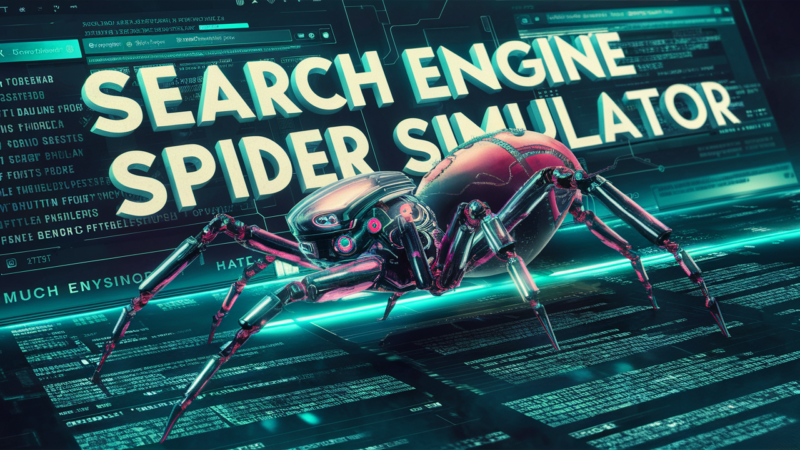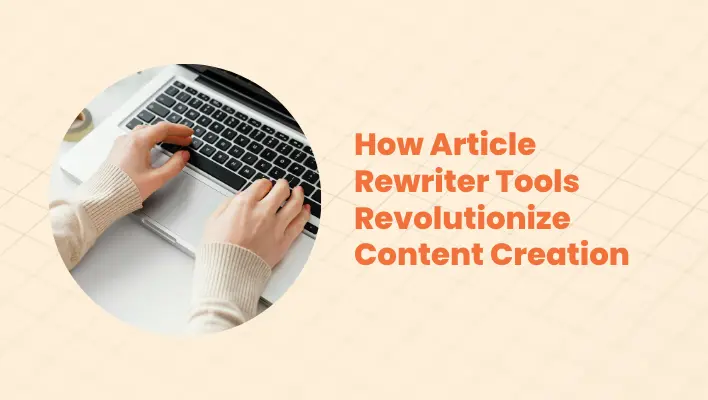Maximize Your SEO Performance with a Free Search Engine Spider Simulator
To improve your website’s performance and ensure it’s search-engine-friendly, a Free Search Engine Spider Simulator provides essential insights into how search engine crawlers, like Googlebot, perceive your site. Simulators allow you to identify issues with crawlability, metadata, and link structure, offering actionable solutions for a more robust SEO strategy. Below, we’ll walk through the functionality, benefits, and best practices of using spider simulators, ensuring your website ranks effectively and meets search engine standards.
Contents
Understanding the Role of Search Engine Spider Simulators
A Search Engine Spider Simulator is a powerful tool that imitates how search engines crawl and index your site. By examining critical factors like meta tags, HTML formatting, and link structures, simulators reveal how search engines “see” your content, enabling you to adjust elements that impact visibility and ranking. For businesses and professionals, optimizing these technical components can improve website performance, boost visibility, and attract more relevant traffic.
How Search Engine Crawlers Operate

Search engine crawlers such as Googlebot are programmed bots that continuously scan the internet, gathering information on content, keywords, and site structure to create a searchable index. Crawlers analyze various factors, including metadata and link architecture, to assess a website’s relevance for specific search queries. Using a crawler simulator empowers website owners to identify structural issues that could hinder indexing, thereby facilitating better search engine optimization.
Key Features of a Search Engine Spider Simulator
| Feature | Functionality |
|---|---|
| Meta Tag Analysis | Evaluates the relevance and effectiveness of title tags, descriptions, and keyword usage. |
| HTML Viewer for SEO | Displays HTML in the form search engines view it, highlighting potential SEO issues in your site’s code. |
| Crawlability Checker | Assesses your site’s structure for crawl barriers, ensuring all critical pages are accessible. |
| Link Structure Checker | Analyzes internal and external links, helping you optimize navigation for both users and crawlers. |
Meta Tag Analysis
The Meta Tag Analyzer component reviews essential metadata such as title tags and descriptions, which are key factors for on-page SEO. Well-optimized meta tags are vital in signaling to search engines the topics and relevance of each page on your website.
HTML Viewer for SEO
Using the HTML Viewer feature, you can identify elements in your code that may hinder performance or present readability challenges to crawlers. By viewing HTML the way search engines do, webmasters can eliminate redundant code and ensure critical content is prioritized.
Crawlability Checker
The Crawlability Checker reveals any structural barriers that may prevent search engines from accessing important pages. Issues like broken links or blocked resources can impede crawlers, affecting your site’s visibility and ranking potential.
Link Structure Checker
A Link Structure Checker provides insights into the connectivity of internal and external links across your site. A well-organized link structure enhances navigation, improves user experience, and signals search engines about the importance of each page.
Benefits of Leveraging a Website Crawler Tool for SEO
- Enhanced Indexing
By using a simulator, you can spot and fix indexing issues that might prevent critical pages from being visible to search engines, ensuring all content is properly indexed. - Optimized Metadata
Regular audits using a Meta Tag Analyzer help you maintain up-to-date, keyword-rich tags, boosting your on-page SEO and relevance to target queries. - Improved Site Architecture
A simulator provides clarity on how well your site’s structure supports SEO. It allows you to optimize internal linking, ensuring all pages contribute effectively to your site’s overall ranking potential.
Recommended Tools for Search Engine Spider Simulation
- Googlebot Simulator: Tailored to reflect Google’s specific crawling behavior, this tool gives in-depth insights into how Google’s algorithms perceive your website.
- Screaming Frog SEO Spider: A comprehensive tool ideal for site-wide SEO audits, offering detailed reports on metadata, page structures, and link architecture.
- Small SEO Tools: A free option that covers essential areas like meta tag analysis and HTML viewing, suitable for basic SEO checks.
Step-by-Step Guide to Using a Search Engine Spider Simulator
- Select an Appropriate Tool
Choose a spider simulator that meets your SEO needs. Googlebot Simulator is a good option for Google-focused analysis, while Screaming Frog is ideal for complete audits. - Run a Crawlability Check and Analyze Meta Tags
Identify any accessibility issues using the Crawlability Checker and ensure that your meta tags are optimized with relevant keywords for each page. - Examine Link Structure
Use the Link Structure Checker to fix broken links and streamline navigation, thereby improving both user experience and SEO effectiveness. - Implement Findings
Based on the results, adjust your metadata, HTML code, and site structure to address any identified issues, enhancing overall SEO.
SEO Best Practices for Effective Website Optimization
- Regular Audits: Run frequent audits to identify SEO issues before they impact rankings. Routine checks help maintain consistent performance.
- Update Meta Tags: Ensure that meta tags are accurate and utilize primary keywords to enhance relevance.
- Mobile-Friendly Design: Mobile compatibility is crucial, as many search engines prioritize mobile-friendly sites for better user experience.
Common Problems Identified by Spider Simulators
- JavaScript/Flash Content: Content in these formats may not be crawlable, so opt for HTML alternatives wherever possible.
- Duplicate Meta Tags: Avoid duplicate tags, as they confuse search engines. Each page should have unique metadata.
- Broken Links: Detecting and repairing broken links enhances user experience and helps maintain your site’s integrity in search results.
FAQs
How do search engines see my website?
Search engines assess metadata, HTML structure, and link architecture to gauge a site’s relevance for search queries. A spider simulator helps you view your website similarly, allowing you to adjust elements for better SEO.
Can a spider simulator improve my SEO?
Yes, by identifying crawlability and indexing issues, a spider simulator can significantly contribute to higher search engine rankings.