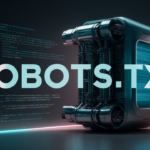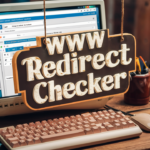How to Use an Htaccess Redirect Generator for Enhanced SEO & Website Performance
Managing a website involves various technical considerations, one of which is ensuring that your visitors are directed to the correct pages. A common issue arises when URLs change or when old content is removed, leading to 404 errors. A Free Htaccess redirect generator is an essential tool for webmasters and SEO professionals, enabling them to quickly generate the necessary redirect rules to seamlessly guide users and search engines to updated content. An Htaccess redirect generator simplifies the process of creating redirects, ensuring both a positive user experience and optimal SEO performance.
Contents
What is an Htaccess File?
An .htaccess file is a configuration file used by Apache web servers. It controls various server settings on a per-directory basis, including redirect rules. One of the most significant uses of the .htaccess file is its ability to handle URL redirects. When properly configured, it can redirect visitors from an outdated or moved page to the new one, ensuring that users and search engines are directed correctly without encountering broken links.
Types of Redirects in .htaccess
- 301 Redirect: A permanent redirect that signals to both search engines and users that a page has been permanently moved. This type of redirect is crucial for preserving SEO link equity and ensuring that search rankings are transferred to the new page.
- 302 Redirect: A temporary redirect that tells search engines that the page has been temporarily moved, with the possibility of returning to its original location later. It’s typically used for maintenance or seasonal changes.
- 307 and 308 Redirects: These are HTTP status codes used in specific situations, similar to 302 redirects, but they have different handling requirements, particularly in regards to the method of HTTP request.
Why You Need an Htaccess Redirect Generator
Manually creating redirect rules in the .htaccess file can be error-prone and time-consuming. An Htaccess redirect generator streamlines the process, providing a user-friendly interface to create the necessary code with minimal effort. This automation is essential for webmasters who need to ensure that users and search engines are directed correctly without manual intervention.
Benefits of Using an Htaccess Redirect Generator
- Saves Time and Effort: Instead of manually writing complex redirect rules, an online redirect generator allows you to quickly generate the necessary code for both 301 and 302 redirects.
- Preserves SEO Performance: Using a 301 redirect generator ensures that search engines understand the permanent move and pass on the SEO value from the old page to the new one.
- Improves User Experience: By automatically redirecting users to the right content, Htaccess redirects help reduce bounce rates, prevent 404 errors, and provide a smoother user journey.
| Benefit | Explanation |
|---|---|
| Time Efficiency | Quickly create redirects without manually editing the .htaccess file. |
| SEO Optimization | Maintain link equity with 301 redirects for a smooth SEO transition. |
| Enhanced User Experience | Prevent broken links and direct users to relevant, updated content. |
How to Use an Htaccess Redirect Generator
Using an Htaccess redirect generator is straightforward and can be completed in a few simple steps. Here’s how to use one effectively:
- Select a Reliable Redirect Generator: Choose an Htaccess redirect tool or 301 redirect generator from a trusted provider.
- Enter the Old URL and New URL: Input the old URL (the page that’s being replaced or moved) and the new URL (the page where you want users to be redirected).
- Select the Redirect Type: Choose the appropriate redirect type—either 301 (permanent) or 302 (temporary)—based on your needs.
- Generate the Redirect Code: Once the required details are entered, click “Generate” to create the redirect rules.
- Copy the Generated Code: Copy the generated .htaccess redirect code and paste it into the .htaccess file located in the root directory of your website.
Best Practices for Using an Htaccess Redirect Generator
- Verify URLs: Always double-check both the old URL and new URL to avoid unnecessary redirects or misdirected traffic.
- Test Redirects Regularly: After adding redirects, use tools like Google Search Console or third-party applications to test that the redirects are functioning correctly and that there are no errors.
Common Issues with Htaccess Redirects
Although an Htaccess redirect generator simplifies the process, there are common issues that can occur during implementation. Here are some problems you may encounter and how to resolve them:
Redirect Loops
A redirect loop happens when two pages continuously redirect to each other. This typically occurs when the redirect is configured incorrectly in the .htaccess file, causing an endless cycle. To avoid this, ensure that the old URL does not redirect to the new URL, which in turn redirects back to the old URL.
Incorrect Syntax
Even a small error in the syntax can cause redirects to fail. For example, the correct format for a 301 redirect should be as follows:
apacheCopy codeRedirect 301 /old-page.html https://www.example.com/new-page.html
Make sure the .htaccess file is written correctly and avoid any unnecessary characters or mistakes.
404 Errors
If you forget to include a redirect or if the old URL is mistyped, users may encounter 404 errors. This can harm user experience and impact your SEO. Regularly check for broken links and missing redirects using tools like Screaming Frog.
Best Practices for Using Htaccess Redirects to Enhance SEO
Properly implementing 301 redirects is essential for preserving your website’s SEO integrity. Here are some best practices to follow:
Preserve Link Equity
A 301 redirect informs search engines that a page has moved permanently. This ensures that link equity—the SEO value and backlinks of the old page—are transferred to the new page. For SEO purposes, it’s crucial to use 301 redirects when restructuring your site or changing URLs.
Avoid Redirect Chains
A redirect chain happens when one URL redirects to another, which then redirects to yet another. This can slow down page loading times and negatively affect SEO. Always aim for direct redirects that take users and search engines straight from the old page to the new one.
Test Redirects After Implementation
After implementing Htaccess redirects, always verify that the redirects are functioning as expected. Tools like Google Search Console, Ahrefs, or Screaming Frog can help you detect issues like broken redirects or incorrect HTTP status codes.
Advanced Tips for Htaccess Redirects
For more advanced users, consider these additional tips when managing Htaccess redirects:
Using Regular Expressions (Regex)
Regular expressions (Regex) allow for more sophisticated and flexible redirects. If you need to redirect multiple pages within a specific directory, Regex can simplify this task:
apacheCopy codeRedirectMatch 301 ^/old-folder/(.*)$ https://www.example.com/new-folder/\
This Regex pattern will redirect all pages from the old-folder to the corresponding pages in the new-folder.
Bulk Redirects
If you’re migrating a large number of pages, you can use a bulk Htaccess redirect generator to create multiple redirects in one go. This will save time and minimize the risk of errors.
Conclusion
An Htaccess redirect generator is an invaluable tool for managing website redirects effectively, ensuring that both search engines and users are directed to the correct pages. By using 301 redirects, you can preserve SEO rankings and maintain a seamless user experience. Whether you are working with a small website or a large-scale migration, understanding how to use Htaccess redirects properly is essential for optimizing both SEO performance and user satisfaction.
Ready to optimize your website with 301 redirects? Try our intuitive Htaccess redirect generator today and streamline your site’s redirects for enhanced performance and SEO success.
FAQs
What is an Htaccess redirect generator?
An Htaccess redirect generator is an online tool that helps create redirect rules for your .htaccess file. It generates the necessary code for 301 (permanent) and 302 (temporary) redirects, ensuring visitors and search engines are directed to the correct URLs.
How do 301 redirects help with SEO?
301 redirects are permanent redirects that inform search engines that a page has been permanently moved to a new location. This ensures that SEO value (link equity) is transferred from the old page to the new one, helping to maintain rankings and visibility in search results.