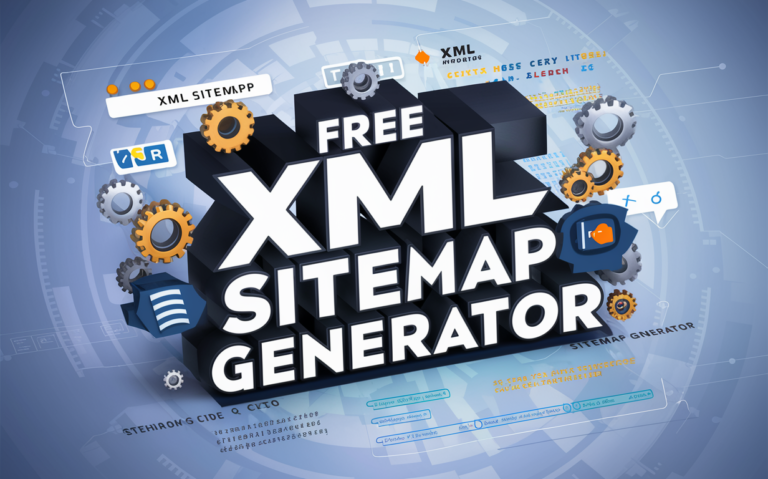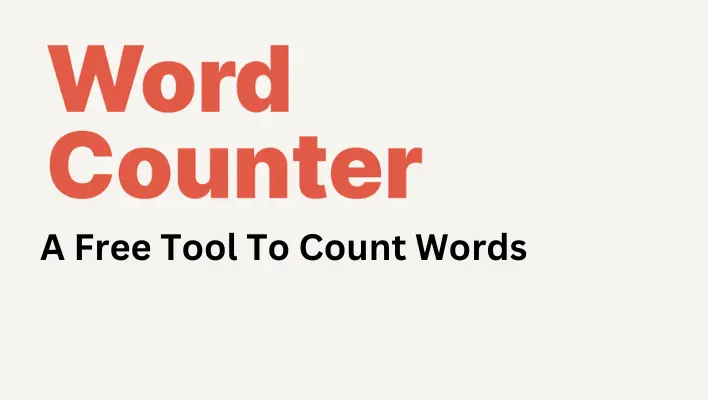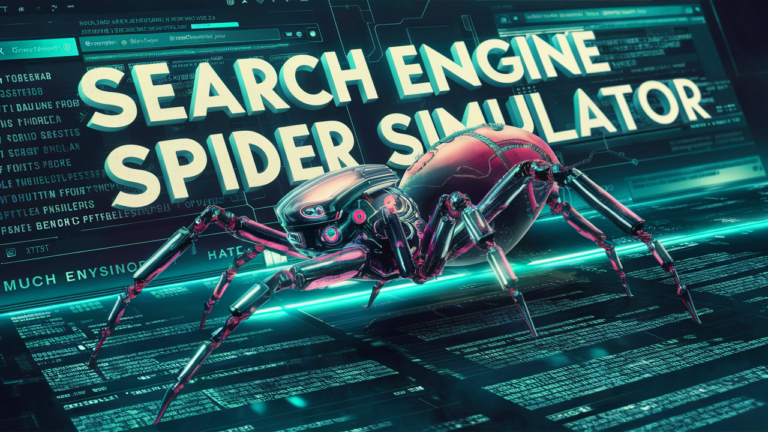How to Improve Google Indexing – Effective Tools and Tips
For any website owner or online business, appearing on Google’s search results is crucial for visibility and success. Improving Google indexing ensures that your website is effectively crawled and indexed by the search engine, leading to better organic traffic and higher rankings. In this comprehensive guide, we’ll explore some tested and tried tools and share valuable tips to help you enhance your Google indexing and boost your online presence.
Contents
Optimize Website Structure and Sitemap
A well-organized website structure with clear navigation aids search engine crawlers in indexing your content efficiently. Create and submit a comprehensive sitemap to Google Search Console to ensure all your web pages are indexed.
Use Google Search Console
Google Search Console is a powerful free tool that provides valuable insights into your website’s indexing status. Monitor indexing errors, submit sitemaps, and request URL indexing for faster crawling.
Leverage Google XML Sitemaps
Google XML Sitemaps plugin (for WordPress users) automatically generates a sitemap, making it easier for search engines to discover and index your web pages.
Focus on Quality Content
Publishing high-quality, relevant, and engaging content is crucial for better Google indexing. Use relevant keywords strategically and avoid keyword stuffing, as it can harm your indexing and ranking.
Optimize Page Speed
A fast-loading website not only enhances user experience but also positively impacts indexing. Tools like Google PageSpeed Insights and GTmetrix can help you identify and fix page speed issues.
Mobile-Friendly Design
Ensure your website is mobile-friendly, as Google prioritizes mobile-first indexing. Google’s Mobile-Friendly Test can help you assess your site’s mobile responsiveness.
Use Fetch as Google
In Google Search Console, use the “Fetch as Google” feature to request indexing of specific URLs, especially for new or updated content.
Utilize Canonical Tags
Implement canonical tags to avoid duplicate content issues, helping Google index the preferred version of your web pages.
Backlinks and Internal Linking
Quality backlinks from reputable sources improve indexing. Additionally, internal linking can guide search engine crawlers to other essential pages on your site.
Regularly Update and Refresh Content
Frequently updating and refreshing your content signals to Google that your website is active, increasing the chances of better indexing.
FAQs:
Why is Google indexing essential for my website’s performance?
Google indexing determines whether your web pages appear in search results. Improved indexing leads to more organic traffic, better rankings, and increased visibility, benefiting your website’s overall performance.
How long does it take for Google to index my new content?
The indexing time varies, but Google usually crawls and indexes new content within a few days to a few weeks. Using tools like “Fetch as Google” in Google Search Console can expedite the process.