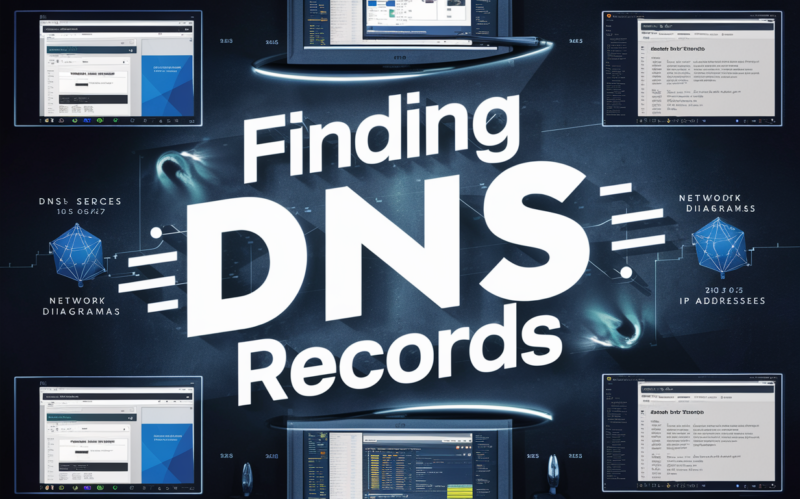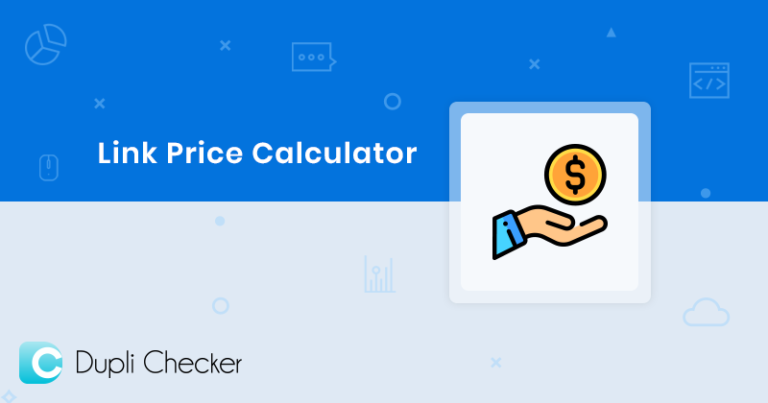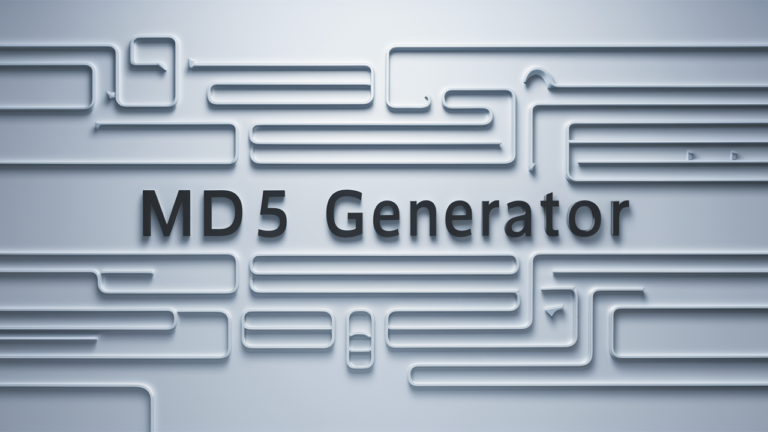How to Find DNS Records: A Complete Guide to Checking and Understanding DNS Information
Finding DNS records is a critical task for individuals and businesses managing online services. It enables effective troubleshooting, configuration of settings, and a deeper understanding of domain functionality. In this article, we will delve into what DNS records are, their significance, and provide detailed instructions on how to locate them using various methods and tools.
Contents
What are DNS Records?
DNS records are entries in the Domain Name System (DNS) database that convey important information about a domain. They serve as a bridge, translating human-friendly domain names (like www.example.com) into machine-readable IP addresses that computers utilize for communication. Below are some common types of DNS records:
| Record Type | Description |
|---|---|
| A Record | Maps a domain to an IPv4 address |
| AAAA Record | Maps a domain to an IPv6 address |
| CNAME Record | Points a domain to another domain |
| MX Record | Specifies mail servers for email routing |
| TXT Record | Holds text data for various verification purposes |
| SRV Record | Defines the location of servers for specific services |
Understanding these records is essential for maintaining the functionality and security of your domain.
Why Do You Need to Find DNS Records?
There are several compelling reasons for wanting to find DNS records:
- Troubleshooting Website Issues: If your website experiences downtime or other problems, checking the DNS records can help identify misconfigurations.
- Email Configuration: Correctly configured MX records are necessary for ensuring email delivery. Locating these records can confirm that your email services are set up appropriately.
- Security Checks: Regularly verifying DNS records helps to detect unauthorized changes or potential security threats.
How to Find DNS Records
Using Command Line Tools
You can check DNS records using command line tools, which provide an efficient way to access this information.
For Windows Users
- Open the Command Prompt.
- Use the
nslookupcommand followed by your domain name:Copy codenslookup example.com - This command will display the A record and other relevant details.
For Mac/Linux Users
- Open the Terminal.
- Use the
digcommand:Copy codedig example.com - This command provides comprehensive information about DNS records, including A, MX, and TXT records.
Online DNS Lookup Tools
Numerous online tools enable you to easily check DNS records without relying on command line interfaces. Here are a few highly regarded options:
- DNS Checker: This tool provides global DNS propagation checks.
- MXToolbox: Excellent for checking MX records and conducting diagnostics.
- WhatsMyDNS: Useful for verifying DNS records across multiple servers worldwide.
To utilize these tools, simply enter your domain name and select the type of record you wish to examine. The results will present you with the current configuration.
Checking DNS Records: A Detailed Guide
How to Check DNS Records Using Command Line
Here’s a succinct overview of how to check various types of DNS records using command line tools:
| Record Type | Windows Command | Mac/Linux Command |
|---|---|---|
| A Record | nslookup example.com | dig example.com |
| CNAME Record | nslookup -type=CNAME example.com | dig CNAME example.com |
| MX Record | nslookup -type=MX example.com | dig MX example.com |
| TXT Record | nslookup -type=TXT example.com | dig TXT example.com |
How to Check DNS Records Using Online Tools
- Visit the chosen tool’s website (e.g., DNS Checker).
- Enter your domain name in the designated search box.
- Select the type of DNS record you want to inspect.
- Click “Search” to view the results.
These online resources are user-friendly and often offer additional insights, such as DNS propagation status, which is invaluable for troubleshooting.
Recommended DNS Lookup Tools
Here’s a list of the most effective free DNS record checkers available:
- DNS Lookup Tool: Simple yet effective for checking various DNS records.
- MXToolbox: Particularly suited for email-related DNS records and diagnostics.
- DNSChecker.org: Provides global DNS propagation checks, essential for verifying that changes have been implemented worldwide.
Utilizing these tools can significantly streamline the process of finding and managing DNS records.
Common Problems and Solutions
Troubleshooting Tips
If you encounter challenges while attempting to find DNS records, consider the following:
- Verify Your Internet Connection: Ensure you have a stable connection to the internet.
- Double-check the Domain Name: Confirm that the domain name you are entering is correct.
- DNS Propagation Delay: After altering DNS records, be aware that it may take some time for the changes to propagate.
Common Issues with DNS Records
- Incorrect A Records: These can result in your website being inaccessible.
- Misconfigured MX Records: Such misconfigurations can lead to lost emails or delivery failures.
Advanced DNS Concepts
Understanding Reverse DNS Lookup
A reverse DNS lookup involves translating an IP address back into a domain name. This process can help verify the legitimacy of a server and is often employed in email services to mitigate spam. To perform a reverse lookup, you can use:
- Command Line:cssCopy code
nslookup [IP address] - Online Tools: Enter the IP address into a reverse DNS lookup tool.
Additional DNS Records Explained
Beyond the basic DNS records previously discussed, here are some additional types that warrant attention:
- SRV Records: Useful for defining the location of servers for specific services, such as VoIP.
- NS Records: Indicate the name servers responsible for a domain.
Conclusion
In conclusion, finding DNS records is an essential skill for anyone managing a website or email service. By employing the methods and tools outlined in this guide, you can efficiently check and configure your DNS records, troubleshoot issues, and maintain a secure online presence.
FAQs
What is the difference between A records and CNAME records?
A records map a domain to an IP address, while CNAME records redirect a domain to another domain.
How do I update my DNS records?
You can modify your DNS records through your domain registrar’s control panel or DNS management tool.
Can I change my DNS records? If so, how?
Yes, you can change your DNS records via your domain registrar’s dashboard, typically under the DNS management section.