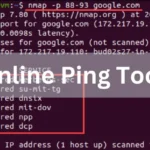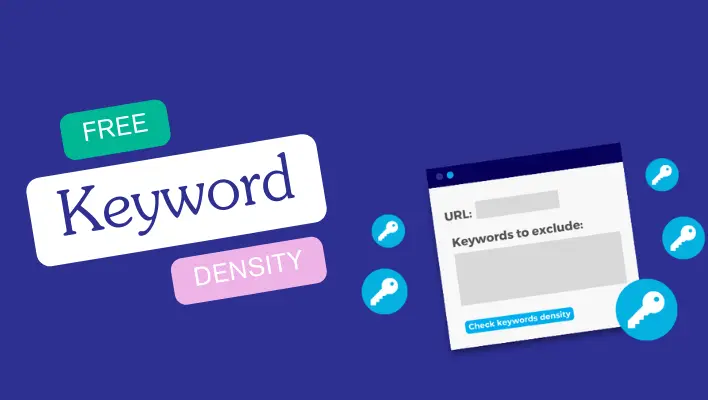How Can a Page Speed Checker Enhance Your Website’s Performance?
A Page Speed Checker is an essential tool that enables you to assess and optimize your website’s loading times, significantly impacting both user experience and search engine visibility. In today’s fast-paced digital environment, where users expect immediate access to content, maintaining optimal page speed is critical for engagement and retention. This article will elucidate the importance of page speed, demonstrate how to effectively utilize a page speed checker, and outline strategies for enhancing your website’s performance.
Contents
Understanding Page Speed
What is Page Speed?
Page speed refers to the time it takes for a webpage to fully load its content, encompassing various metrics such as First Contentful Paint (FCP) and the overall time taken for all elements to be visible. A Website Speed Test allows you to evaluate these aspects, providing crucial insights into your site’s performance.
The Importance of Page Speed
A rapid-loading website not only enhances user experience but also fosters higher conversion rates. Moreover, search engines like Google integrate page speed as a significant ranking factor, meaning that slower sites may not only frustrate users but also experience diminished visibility in search results.
How to Use a Page Speed Checker
Step-by-Step Guide
- Select a Page Speed Checker: Renowned tools include Google PageSpeed Insights, GTmetrix, and Pingdom. These platforms offer comprehensive reports on your website’s performance.
- Input Your URL: Enter the specific URL of the page you wish to analyze.
- Initiate the Test: Click the relevant button to commence the evaluation.
- Examine the Results: Review the metrics provided, focusing on load times and suggested areas for improvement.
Types of Speed Tests
Page Speed Test vs. Website Speed Test
A Page Speed Test analyzes a single web page’s performance, whereas a Website Speed Test evaluates the entire site’s performance. Both tests are critical for identifying potential issues and facilitating improvements.
Mobile Page Speed Testing
As mobile usage continues to rise, it is vital to perform mobile page speed tests. These evaluations ensure that your site is optimized for various devices and connectivity conditions.
Key Metrics from Page Speed Testing
Core Web Vitals
Core Web Vitals are specific metrics identified by Google as crucial for measuring user experience. These include:
| Metric | Description |
|---|
| LCP (Largest Contentful Paint) | Measures loading performance and how quickly the primary content is displayed. |
| FID (First Input Delay) | Evaluates interactivity and responsiveness when users engage with the site. |
| CLS (Cumulative Layout Shift) | Assesses visual stability, ensuring that elements do not shift unexpectedly during loading. |
Insights from Load Time Checkers
Utilizing a Load Time Checker enables you to monitor the total time required for your web page to load fully. Research indicates that even a one-second delay in loading time can lead to significant reductions in conversions.
Common Issues Affecting Page Speed
Factors Contributing to Slower Performance
- Unoptimized Images: Large image files can drastically increase loading times. Employ tools to compress images without compromising quality.
- Excessive Code: Bloated HTML, CSS, and JavaScript can impede performance. Minifying code is an effective strategy to streamline files.
- Server Response Time: A slow server can delay content delivery. Upgrading your hosting plan may be necessary to enhance performance.
Interpreting Website Performance Checker Results
When analyzing results from a Website Performance Checker, pay close attention to the recommended optimizations provided. These suggestions may include image compression, enabling browser caching, or optimizing server response times.
Page Speed Optimization Techniques
Tools for Speed Optimization
Numerous Speed Optimization Tools are available to assist in improving your website’s performance. Noteworthy options include:
- WP Rocket: A premium caching plugin specifically designed for WordPress.
- Cloudflare: A content delivery network (CDN) that enhances speed and security.
- ImageOptim: A tool tailored for effective image compression.
Enhancing Page Speed
Here are actionable recommendations for optimizing your page speed:
- Compress Images: Utilize formats such as WebP to achieve smaller file sizes.
- Enable Caching: This technique stores copies of your site’s pages, resulting in reduced loading times for returning visitors.
- Minify CSS and JavaScript: Decreasing file sizes through minification can lead to improved load times.
Strategies for Mobile Optimization
To ensure optimal performance on mobile devices, consider the following approaches:
- Implement responsive design techniques to accommodate various screen sizes.
- Reduce the number of elements on mobile pages to enhance loading times.
- Leverage AMP (Accelerated Mobile Pages) for expedited mobile loading.
Continuous Monitoring and Improvement
Regular Speed Assessments
Conducting periodic speed tests is essential for maintaining optimal performance. This proactive approach allows you to identify and rectify emerging issues before they negatively affect user experience.
Utilizing Analytics for Performance Monitoring
Employ tools such as Google Analytics to track key performance metrics. Regularly reviewing these insights will help identify trends and areas for enhancement.
Conclusion
In summary, leveraging a Page Speed Checker is vital for optimizing your website’s performance. By comprehensively understanding how to evaluate and enhance your site’s speed, you can significantly improve user experience, lower bounce rates, and bolster your search engine rankings.
Call to Action
Utilize a page speed checker today to evaluate your website’s performance. Implement the strategies outlined in this article and share your results in the comments below!
FAQs
What is the best page speed checker?
Tools such as Google PageSpeed Insights and GTmetrix are highly regarded for their in-depth analysis capabilities.
How can I quickly improve my page speed?
Begin by optimizing images, enabling caching, and minifying your website’s code.