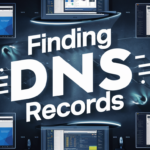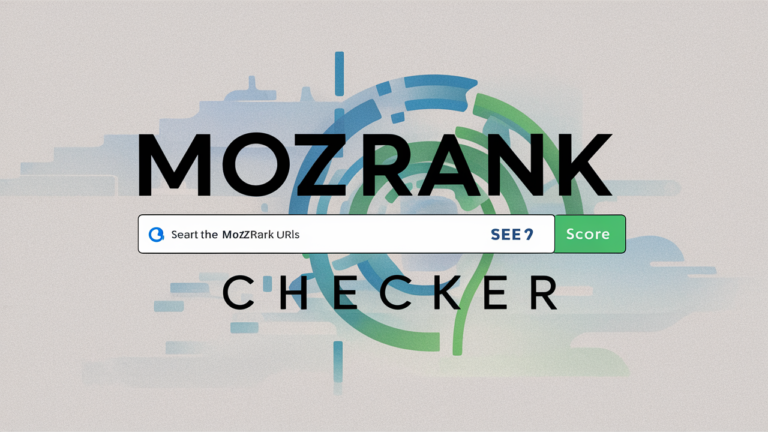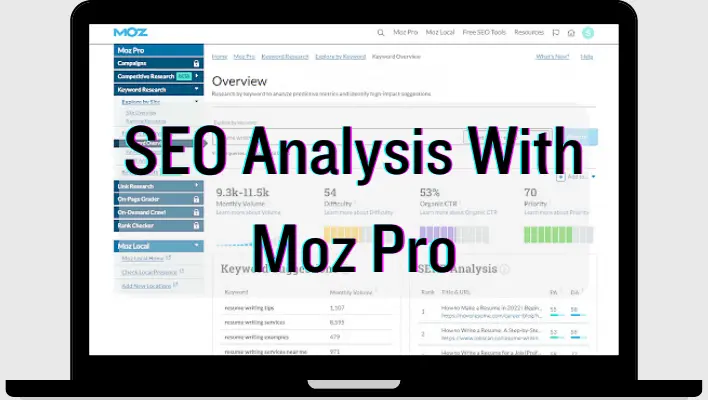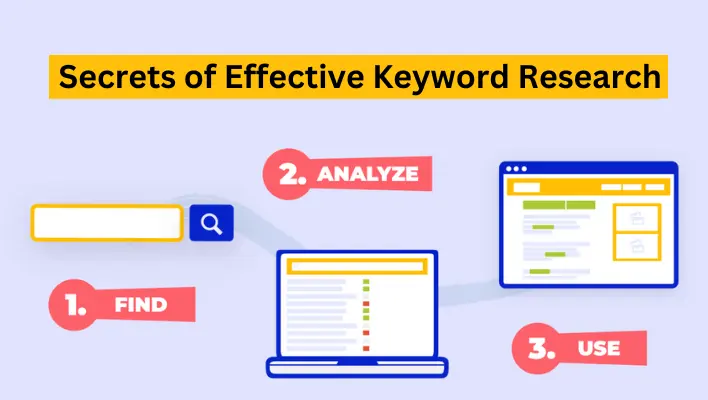How Can a Blacklist Lookup Protect Your Website and Email Reputation?
In today’s highly competitive digital landscape, safeguarding your website’s reputation is more than just good practice—it’s essential for long-term success. One often overlooked threat to your online presence is being listed on a blacklist. But how can you identify if your domain or IP address is blacklisted? The answer lies in a powerful yet underutilized tool: Blacklist Lookup.
What Is a Blacklist Lookup?
A blacklist lookup is a diagnostic tool used to check whether a domain name or IP address has been flagged by various anti-spam or threat intelligence databases. These blacklists are used by email providers, search engines, and security platforms to filter out potentially harmful or spammy content. If your site appears on any of these lists, it can seriously impact your email deliverability, SEO rankings, and brand credibility.
Why Do Domains Get Blacklisted?
Understanding why blacklisting occurs is key to prevention. Common reasons include:
- Sending unsolicited bulk emails (spam)
- Hosting malware or phishing schemes
- Using shared hosting with compromised sites
- High bounce rates or poor email hygiene
Even if you’re not directly involved in such activities, you could be affected if you share an IP address with a blacklisted site.
Consequences of Being Blacklisted
When your site or email server is blacklisted, the repercussions can be immediate and severe:
- Blocked Emails: Email services like Gmail or Outlook may reject your emails or mark them as spam.
- Traffic Drop: Search engines may reduce your visibility or de-index your website.
- Lost Revenue: Poor email deliverability means missed leads, sales, and customer engagement.
- Damaged Reputation: Your brand could lose trust among users, partners, and search engines.
How to Perform a Blacklist Lookup
To mitigate these risks, it’s critical to regularly check your domain and IP using a reliable blacklist lookup tool. One such trusted platform is Mini SEO Tools, which offers a free, fast, and comprehensive blacklist lookup feature. This tool scans your IP or domain across multiple DNS-based blacklists and notifies you if you’re flagged anywhere. It’s an invaluable resource for website owners, email marketers, and IT administrators.
What to Do If You’re Blacklisted
If your domain appears on a blacklist, don’t panic. Take the following steps:
- Identify the Cause: Use log files, email analytics, and security tools to find the issue.
- Fix the Problem: Remove malware, secure your server, and ensure email best practices.
- Request Delisting: Most blacklists have a process to request removal once the issue is resolved.
- Monitor Regularly: Make blacklist lookups part of your routine digital health checks.
Preventive Measures
The best defense is a strong offense. Here’s how to stay off blacklists:
- Use verified opt-in for email lists
- Maintain clean, secure hosting environments
- Monitor outgoing emails for spam-like behavior
- Implement SPF, DKIM, and DMARC for email authentication
- Regularly audit your site with trusted SEO and security tools
Build Trust with Search Engines and Users
Incorporating tools like Mini SEO Tools into your digital toolkit enhances your E-E-A-T (Experience, Expertise, Authoritativeness, and Trustworthiness) by ensuring your website is free from security threats and reputation risks. Blacklist lookups are not just technical checkups—they’re essential for maintaining the trust of your audience and search engines alike.
Final Thoughts
In a world where reputation can make or break your digital presence, staying ahead of blacklisting issues is non-negotiable. So, how can a blacklist lookup protect your business? By alerting you to potential problems before they escalate, saving your brand from costly damage. Start using the Blacklist Lookup tool on Mini SEO Tools today and take proactive steps to maintain your site’s integrity and performance.