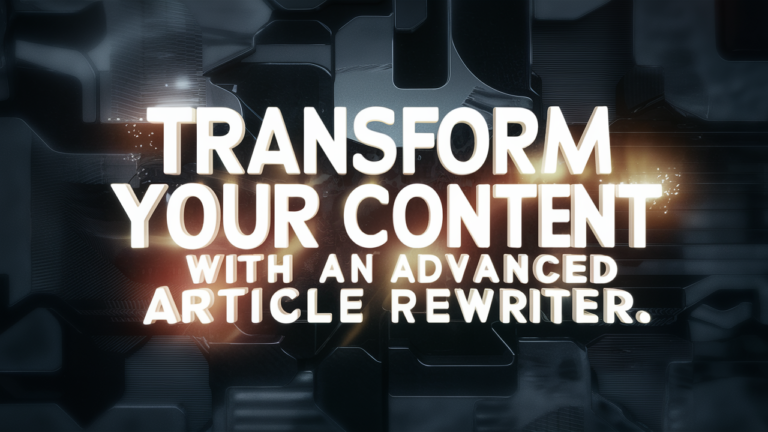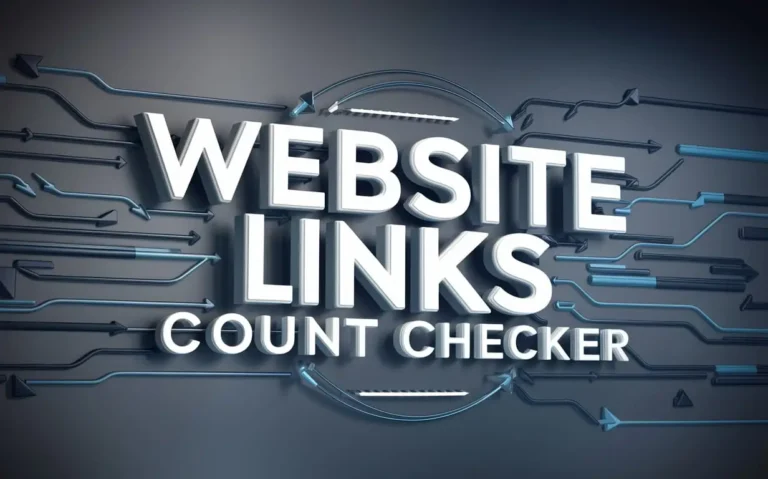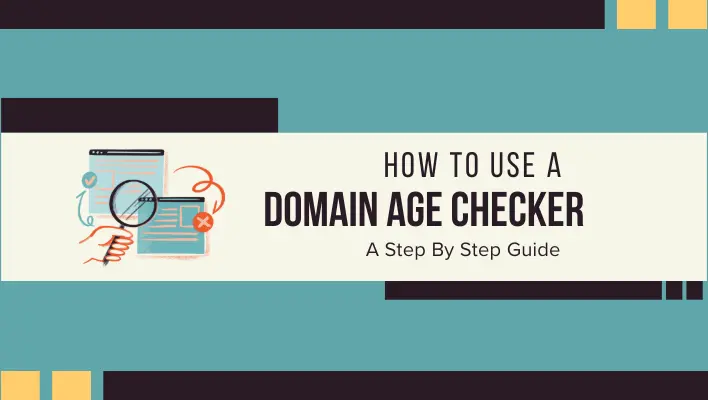Dummy Image Placeholder Generator: A Must-Have Tool for Web Developers and Designers
What is a dummy image placeholder generator, and why should you use one? A dummy image placeholder generator is a tool that allows web designers and developers to create temporary images used as placeholders in their projects. These images fill designated areas within a layout, enabling designers to proceed with development even before the final images are available. It helps maintain visual continuity and allows for faster project completion, especially when working with incomplete content. Whether you’re designing a website, developing a mobile app, or building a mockup, a placeholder image is essential for ensuring the layout looks professional and complete during the design phase.
Contents
Why Use a Dummy Image Generator?
Using a Free Dummy Image Generator provides several benefits, especially for designers and developers working on complex web projects:
- Time Efficiency: Placeholder images eliminate the need to wait for actual images, allowing developers to proceed with other tasks like refining code or optimizing user interface (UI) elements.
- Enhanced User Experience (UX): Placeholder images for websites or apps ensure that visitors are not greeted with broken image links or blank spaces, which can lead to a poor user experience.
- Seamless Layout Testing: Dummy images help test the layout of a page without requiring actual content. This allows for better planning, particularly in responsive designs, where image sizes need to adapt to various screen dimensions.
The ability to quickly generate dummy images and test them in real-time helps streamline the development process, allowing projects to move forward without delays.
Key Features of a Dummy Image Placeholder Generator
A high-quality dummy image placeholder generator should offer a range of customizable options to suit different project requirements. Some of the critical features include:
| Feature | Description |
|---|---|
| Customizable Image Sizes | Choose the exact dimensions (width x height) needed for the placeholder. |
| Multiple Formats | Offer different image formats such as PNG, JPEG, or GIF to meet various development needs. |
| Text Customization | Add personalized text like “Under Construction” or “Coming Soon” to the placeholder image. |
| Color Customization | Adjust the background and text colors to align with the website or app theme. |
| Random Image Options | Some generators offer random patterns or themes to make the placeholder more dynamic. |
These customizable features ensure that placeholder images blend seamlessly into the design and are optimized for different device types and screen sizes.
Practical Use Cases for Dummy Image Generators
A dummy image generator is a versatile tool that can be used in various scenarios across web development and design:
- Website Development: During the design phase, placeholder images help simulate how content will appear on a website, giving developers a clear sense of the page layout before real images are available.
- Mobile Application Design: Use dummy images to create placeholders for images in mobile app interfaces, ensuring the layout remains intact as other parts of the app are developed.
- Content Management Systems (CMS): When designing blogs or e-commerce websites, placeholder images can fill empty spaces where media content will eventually appear.
In all these cases, using dummy image generators helps maintain a consistent design and avoids delays in the development process.
How to Use a Dummy Image Placeholder Generator
Using a dummy image placeholder generator is straightforward and requires only a few simple steps:
- Select Image Size: Choose the exact dimensions you need for the placeholder image based on your design specifications.
- Customize the Image: Depending on the generator, you can customize the background color, text color, and even add custom text to the placeholder image, such as “Image Coming Soon.”
- Generate the Image: Once the options are set, generate the placeholder image, which can now be inserted into your layout.
- Download and Integrate: Download the placeholder image and integrate it into your website or app design.
These steps ensure that you can generate the exact placeholder image you need for your project, saving time and effort in the development process.
Best Practices for Using Dummy Image Placeholder Generators
To maximize the effectiveness of a dummy image placeholder generator, follow these best practices:
- Choose the Right Size: Ensure the placeholder image is the correct size to avoid disrupting the layout when final images are added.
- Use Descriptive Alt Text: Even though placeholder images are temporary, always include alt text to improve accessibility and search engine optimization (SEO).
- Test Across Multiple Devices: Verify that the placeholder images are responsive and display correctly across different devices and screen sizes, ensuring consistency in your design.
These practices help optimize your use of dummy images while maintaining the quality and performance of the final website or app.
Conclusion
In summary, a dummy image placeholder generator is an invaluable tool for web developers, designers, and content creators. It allows for the creation of temporary images that maintain the integrity and visual appeal of a design during the development phase. By using these generators, you can save time, ensure better user experience, and proceed with your project more efficiently. Whether you’re working on a website, a mobile app, or any other digital project, incorporating a dummy image generator into your workflow will enhance both the development process and the final user experience.
By following best practices and utilizing dummy image generators effectively, you can ensure that your project remains on track, professional, and visually appealing, even before the actual content is added.
FAQs
What is a Dummy Image Placeholder Generator?
A dummy image placeholder generator creates temporary images for use in web development, app design, or digital projects, ensuring layout consistency during the development process.
Why Should You Use a Dummy Image Generator?
A dummy image generator helps maintain a professional design layout by providing placeholder images, saving time, improving user experience, and streamlining testing during development.