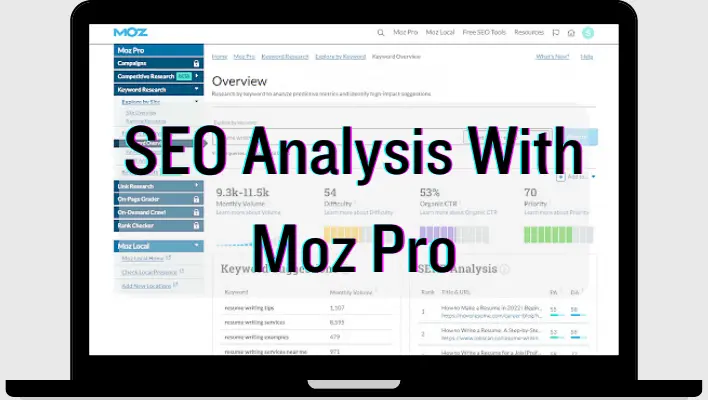Discover How to Use a Broken Links Finder to Boost Your SEO Efforts
A broken links finder is an indispensable tool for any website owner seeking to enhance their SEO and user experience by identifying and rectifying broken links. Broken links, often referred to as dead links, can severely undermine your website’s credibility, impede search engine rankings, and result in a frustrating user experience. This comprehensive guide will elucidate the process of finding and fixing broken links, introduce the various tools available, and outline best practices for maintaining a healthy link profile.
Contents
Understanding Broken Links
What Are Broken Links?
Broken links are hyperlinks that no longer direct users to the intended webpage. They typically result in a 404 error, indicating that the page has been removed or is unavailable. There are two principal categories of broken links:
- Internal Broken Links: Links that direct to pages within the same website.
- External Broken Links: Links that connect to pages on different websites.
Why Is It Crucial to Find and Fix Broken Links?
Identifying and remedying broken links is vital for sustaining your website’s SEO health. Broken links can diminish your search engine rankings and elevate bounce rates, as users often become disillusioned when encountering non-functional links. Research indicates that websites with a greater number of broken links tend to achieve lower visibility in search engine results pages (SERPs).
| Impact of Broken Links | Effects on SEO |
|---|---|
| Deteriorated User Experience | Increased Bounce Rate |
| Loss of Link Authority | Diminished Search Rankings |
| Erosion of Site Credibility | Impaired Crawl Efficiency |
Overview of Broken Link Finder Tools
Types of Tools Available
A variety of broken link checker tools exist, ranging from free solutions to comprehensive paid services. Some notable tools include:
- Ahrefs: A robust SEO tool that features a powerful broken link checker along with extensive analytics capabilities.
- Screaming Frog: A downloadable application that efficiently crawls your website to identify broken links.
- Dead Link Checker: An online tool that provides a quick assessment of broken links on a specific webpage.
Key Features to Consider
When selecting a broken link repair tool, it is essential to evaluate the following features:
- User Interface: An intuitive design that simplifies the user experience.
- Speed: The tool’s ability to quickly crawl your website and generate results.
- Accuracy: The precision with which it identifies broken links.
- Additional SEO Features: Integration with other SEO tools for a comprehensive analysis.
How to Find Broken Links
Step-by-Step Guide
Using a Broken Link Checker
- Select a Tool: Choose a broken link finder tool that meets your requirements.
- Enter Your URL: Input your website URL into the chosen tool.
- Initiate the Scan: Start the scan to detect broken links across your website.
- Analyze Results: Review the report to identify internal and external broken links.
Manual Checking Methods
For those who prefer a hands-on approach, you can manually check for broken links by navigating through your website and clicking on links. Watch for pages that generate a 404 error. This method can be labor-intensive, especially for larger websites.
Automated Scripts for Extensive Sites
For developers overseeing extensive websites, employing automated scripts can be an efficient way to detect broken links. This method saves time and ensures thorough checks across numerous pages.
Fixing Broken Links
Common Solutions
Upon identifying broken links, it is crucial to implement effective strategies for resolution. Here are several recommended approaches:
- Redirecting Broken Links: Utilize 301 redirects to guide users and search engines to relevant new content. This preserves your site’s authority and link value.
- Restoring Removed Content: If feasible, restore the content to which the broken link originally directed.
- Engaging with Webmasters: If an external link is broken, consider reaching out to the webmaster of the linked site to request an update.
- Developing New Content: If the original content is no longer available, contemplate creating new, pertinent content to substitute the broken link.
Leveraging SEO Tools for Broken Link Repair
Tools such as Ahrefs and Screaming Frog offer recommendations for rectifying broken links, streamlining the repair process and enhancing overall efficiency.
Best Practices for Maintaining Link Health
Regular Audits
Establishing a routine for link audits is critical to maintaining your website’s health. Aim to conduct checks for broken links at least quarterly.
Monitoring Tools
Utilize monitoring tools such as Google Search Console to receive notifications for broken links and errors as they arise.
Comprehensive Link Management Strategy
Formulate a detailed link management strategy to ensure both internal and external links are consistently monitored and maintained effectively.
Conclusion
In summary, employing a Free Broken Links Finder is imperative for any website owner striving to enhance SEO and improve user experience. Regularly identifying and rectifying broken links will safeguard your website’s credibility, bolster search engine rankings, and ensure a seamless browsing experience for users. Begin optimizing your website today by identifying and rectifying broken links using these powerful tools!
FAQs
What is a Broken Link Checker?
A broken link checker is a tool specifically designed to identify links on a website that are no longer functional or that lead to non-existent pages.
How often should I check for broken links?
It is advisable to check for broken links at least every few months or more frequently if your website is updated regularly.
Can broken links negatively impact my website’s ranking?
Absolutely, broken links can adversely affect your website’s ranking by increasing bounce rates and degrading the overall user experience.