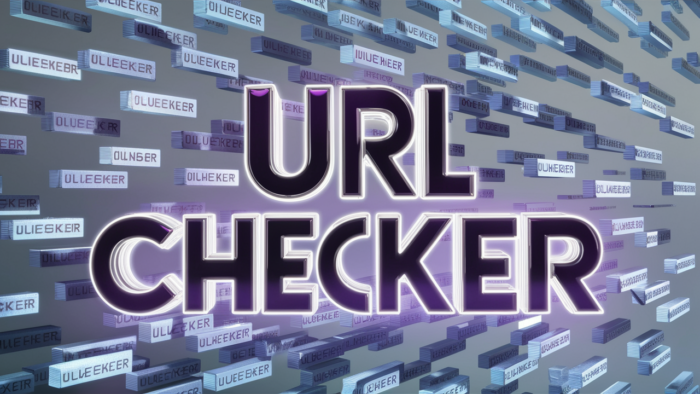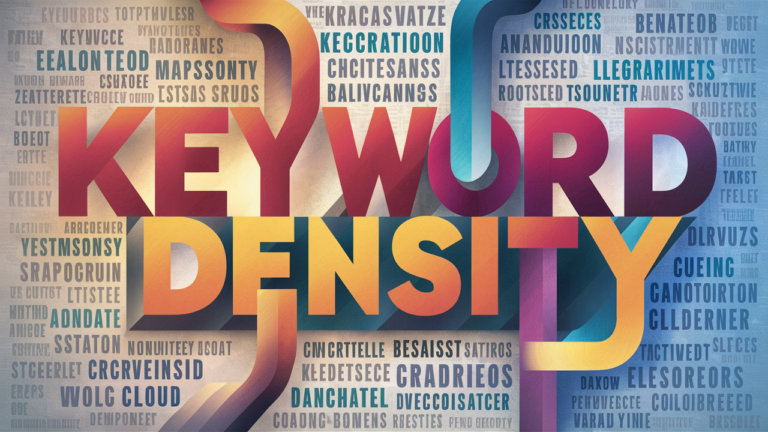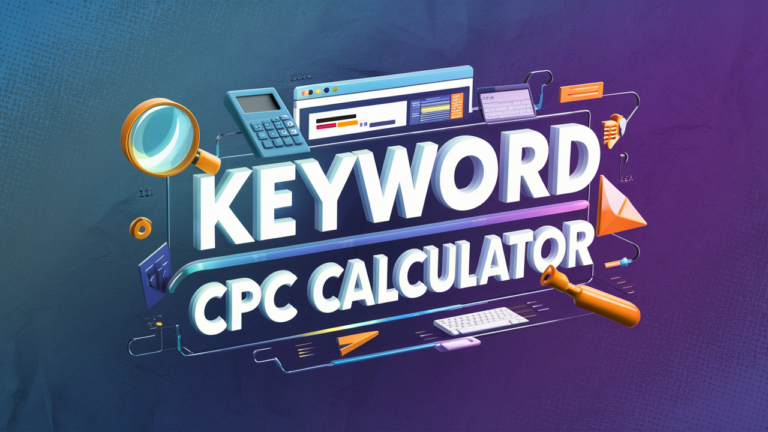URL Checker: How to Verify, Validate, and Ensure URL Safety Online
In today’s digital age, URLs are the gateways to the online world. Whether you’re a website owner, an SEO professional, or a casual internet user, knowing how to check a URL for safety, validity, and availability is crucial. A URL Checker is your go-to tool for ensuring that the links you click or share are secure, functional, and trustworthy. In this guide, we’ll explore how to use a URL checker, why it’s important, and the best tools available to keep you safe online.
Contents
What is a URL Checker?
A URL Checker is an online tool designed to analyze and verify the safety, validity, and status of a URL. It helps you determine whether a link is safe to click, free from malware, and functioning correctly. Whether you’re checking for broken links, verifying domain availability, or ensuring a URL isn’t associated with phishing scams, a URL checker simplifies the process.
Why is Checking a URL Important?
Clicking on an unsafe or broken URL can lead to serious consequences, including:
- Malware Infections: Harmful software can infect your device.
- Phishing Scams: Fraudulent websites can steal your personal information.
- Broken Links: Non-functional URLs can harm your website’s SEO and user experience.
- Domain Squatting: Someone else might have already taken the URL you want.
Using a URL Checker helps you avoid these risks and ensures a safer, smoother online experience.
How to Check a URL: A Complete Guide
1. How to Check if a URL is Valid
A valid URL follows the correct structure and leads to a functioning webpage. Here’s how to check:
- Use an online URL validator to verify the URL’s syntax.
- Manually inspect the URL for common errors, such as misspellings or incorrect characters.
- Paste the URL into your browser’s address bar to see if it loads correctly.
2. How to Check if a Website URL is Taken
If you’re planning to register a new domain, you’ll need to check if the URL is already taken. Here’s how:
- Use a domain availability checker or WHOIS lookup tool to see if the domain is registered.
- Enter the desired URL into the tool, and it will display the domain’s status (available or taken).
3. How to Check if a Link is Safe
Before clicking on a link, ensure it’s safe and free from malware or phishing attempts. Follow these steps:
- Use a link scanner or URL safety checker like the Link Analyzer Tool to analyze the link.
- Tools like Google Safe Browsing or VirusTotal can scan the URL for threats.
- Look for HTTPS in the URL, which indicates a secure connection.
Top Features of a Reliable URL Checker
When choosing a URL checker, look for these essential features:
- Malware Detection: Scans for harmful software or phishing attempts.
- Broken Link Checker: Identifies non-functional or dead links.
- Domain Availability Checker: Verifies if a URL is already taken.
- HTTP Status Checker: Displays the status code of a webpage (e.g., 404 for broken links).
- User-Friendly Interface: Easy to use, even for beginners.
Best URL Checker Tools in 2025
Here are some of the top tools to help you verify and analyze URLs:
- Google Safe Browsing: A free tool that checks URLs for malware and phishing.
- VirusTotal: Scans URLs for viruses, worms, and other threats.
- Sucuri SiteCheck: Analyzes websites for malware, blacklisting, and security issues.
- Dead Link Checker: Identifies broken links on your website.
- WHOIS Lookup: Checks domain availability and registration details.
- MiniSEOTools Link Analyzer: A comprehensive tool for analyzing links and ensuring their safety.
Tips to Stay Safe While Browsing Online
- Avoid Suspicious Links: Don’t click on URLs from unknown or untrusted sources.
- Use Antivirus Software: Protect your device from malware and viruses.
- Enable Browser Security Features: Use built-in tools like Google Safe Browsing.
- Verify URLs Before Sharing: Ensure the link is safe and functional before sending it to others.
- Explore More Tools: Visit MiniSEOTools for a wide range of SEO and safety tools.
Conclusion
A URL Checker is an essential tool for anyone navigating the digital world. Whether you’re verifying a link’s safety, checking domain availability, or ensuring your website is free from broken links, these tools provide peace of mind and enhance your online security. Don’t take chances with unsafe URLs—try a reliable URL checker today and browse with confidence!
Call-to-Action (CTA):
Ready to check your URLs? Use the Link Analyzer Tool to verify, validate, and ensure your links are safe and functional. For more SEO and safety tools, visit MiniSEOTools. Start analyzing your URLs now!
FAQs
What is a broken link checker?
A broken link checker identifies URLs that no longer work, helping you fix them to improve user experience and SEO.
Can I use a WHOIS lookup to check domain availability?
Yes, a WHOIS lookup tool provides information about domain registration, including whether a URL is available or already taken.
How does a link scanner work?
A link scanner analyzes a URL for malware, phishing, and other security threats, providing a safety report.
Why is HTTPS important in a URL?
HTTPS indicates a secure connection, ensuring that data transmitted between your browser and the website is encrypted.