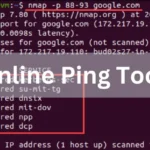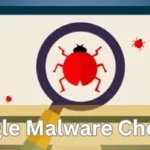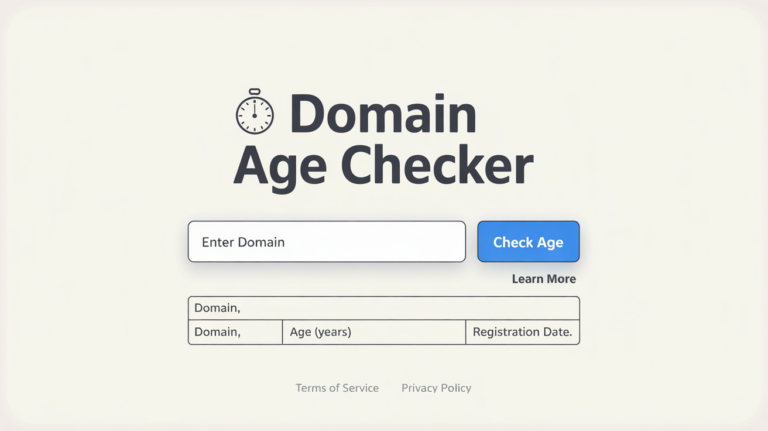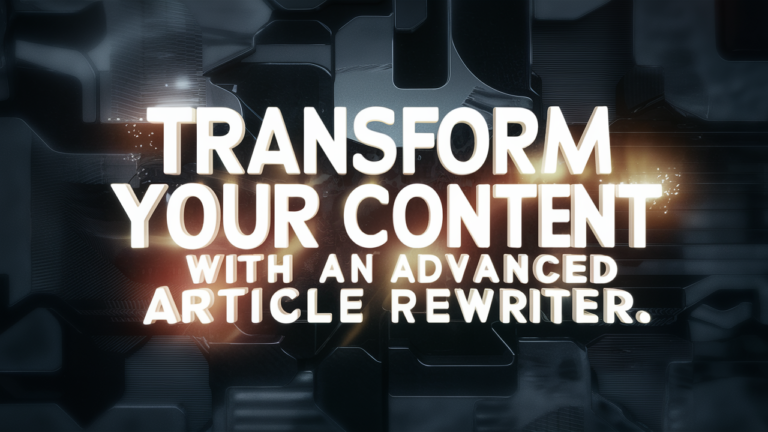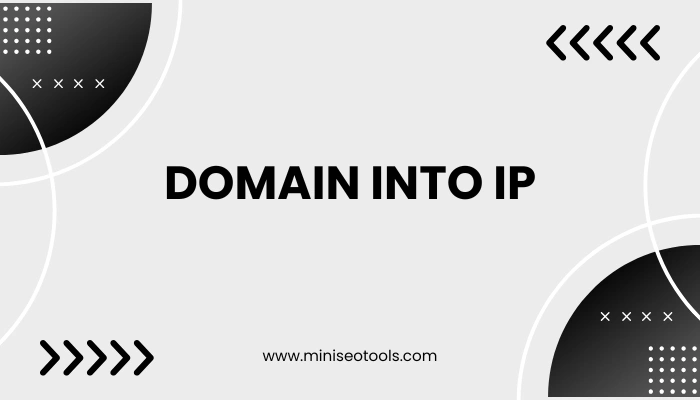What is an Online Ping Website Tool?
An online ping website tool is a simple yet powerful utility that allows website owners and digital marketers to check whether their website is accessible from different parts of the world. This tool sends a small data packet to a target server and measures the time it takes to receive a response.
Whether you’re a website owner, SEO specialist, or network administrator, running a ping test helps you determine if your server is online, how quickly it responds, and whether there are any connectivity issues.
Contents
Why Use a Free Ping Tool?
Using a free ping tool ensures that your website is indexed properly and remains accessible. It’s a crucial step in search engine optimization (SEO) since search engines prioritize websites with stable and fast connections. Key benefits include:
- Ensuring search engines can find your site quickly.
- Improving website uptime and performance.
- Identifying network or hosting-related delays.
- Enhancing user experience by resolving slow-loading issues.
How to Use an Online Ping Website Tool?
Running a ping test is incredibly easy. Follow these simple steps:
- Enter your website URL – Input your domain or page URL.
- Select the category – Choose the best category that matches your website’s content.
- Click ‘Ping Now’ – The tool will send requests and display results instantly.
Can I Ping a Website?
Yes! Pinging a website is a common practice used by webmasters and network administrators. It helps verify if a site is reachable and how quickly it responds. You can use tools like Windows Command Prompt, macOS Terminal, or online ping website tools to check website availability.
How to Ping a Website 100 Times?
If you need to conduct a ping test multiple times, you can:
- Use a command-line tool (Windows CMD:
ping -n 100 yourwebsite.com) - Use an online ping website tool that allows repeated pings.
- Utilize automated scripts for continuous monitoring.
How to Ping a Website in Google?
Pinging a website in Google helps ensure that search engines crawl your site more efficiently. You can:
- Use Google Search Console to request indexing.
- Submit your sitemap.xml file to Google.
- Use an online ping website tool to notify search engines of new updates.
Is it Legal to Ping a Website?
Pinging a website is legal as long as it is used for legitimate purposes like monitoring website uptime or troubleshooting connectivity. However, excessive pings or using automated tools for malicious intent (e.g., DDoS attacks) can violate website policies or laws.
Interpreting Your Ping Test Results
When you run a ping test, the results typically display:
- Packet loss percentage – If data packets are lost, your connection may be unstable.
- Response time (ms) – The lower the response time, the better your website’s performance.
- Server status – Confirms if your site is online or experiencing downtime.
Conclusion:
A free ping tool is essential for monitoring your website’s uptime and ensuring smooth user experience. Regularly running a ping test can help optimize your website’s performance, reduce downtime, and improve SEO rankings. Try an online ping website tool today and ensure your site stays ahead in the digital race!