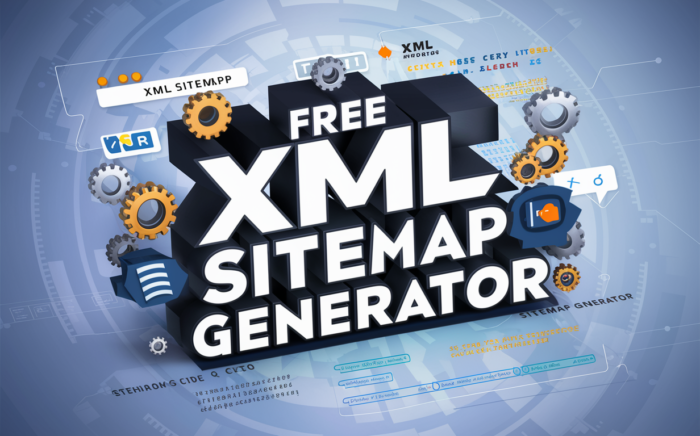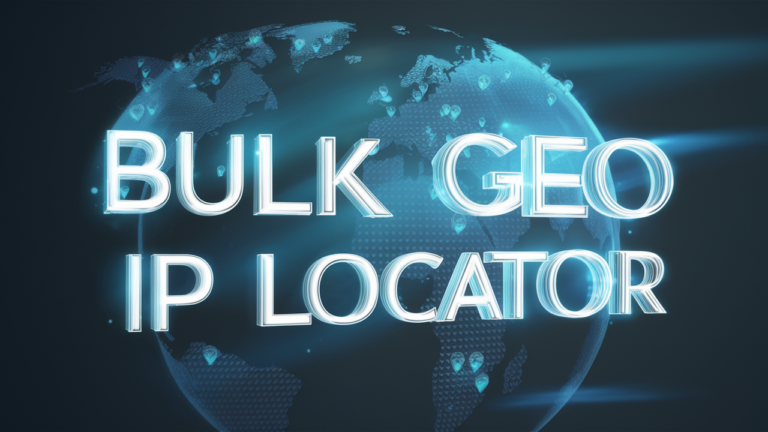XML Sitemap Generator: Your Guide to Better Website Crawling
An XML sitemap is a critical tool for ensuring that search engines like Google can effectively crawl and index your website. If you want your valuable content to reach your audience, using an XML sitemap generator simplifies the process while adhering to SEO best practices. Let’s dive into what XML sitemaps are, why they matter, and how you can generate one effortlessly.
Contents
What is an XML Sitemap?
An XML sitemap is like a roadmap of your website. It provides search engines with a structured list of all your website’s important pages, making it easier for them to find and index your content. Whether you manage a small blog or a large e-commerce site, a sitemap ensures that every corner of your site is visible to search engines.
Why Do You Need an XML Sitemap?
Search engines use crawlers to discover and rank your content. However, without a sitemap, some pages might be overlooked. Here are some benefits of using an XML sitemap:
- Improved Indexing: Ensures all your essential pages are discovered by search engines.
- Faster Crawling: Helps search engines prioritize and crawl new content efficiently.
- Enhanced SEO: Improves your website’s visibility in search results by guiding crawlers.
If you’re wondering whether your website needs one, the answer is likely yes—especially if you have a large, dynamic, or newly launched website.
How to Generate an XML Sitemap
Creating an XML sitemap doesn’t have to be complicated. Follow these steps to generate one:
- Use an XML Sitemap Generator Tool: Tools like Mini SEO Tools XML Sitemap Generator make the process simple and quick. These tools automatically scan your website and create a ready-to-use sitemap.
- Customize Your Sitemap: Most generators allow you to select specific pages or directories to include or exclude based on your SEO goals.
- Download and Upload: Once generated, download the XML file and upload it to your website’s root directory.
- Submit to Google Search Console: Use Google Search Console to notify Google about your new sitemap, ensuring it’s properly indexed.
Best Practices for XML Sitemaps
To maximize the effectiveness of your sitemap, follow these best practices:
- Keep It Updated: Regularly update your sitemap to include new content.
- Use Clean URLs: Ensure all URLs in the sitemap are canonical and free of parameters.
- Limit File Size: Keep your sitemap file under 50MB and limit it to 50,000 URLs. For larger sites, create multiple sitemaps.
- Check for Errors: Validate your sitemap using tools like Mini SEO Tools to identify and fix any issues.
Conclusion
An XML sitemap is a foundational element of effective SEO. By using an XML sitemap generator, you can streamline the process of creating, updating, and managing your sitemap, ensuring better visibility for your website. Take the first step today by trying out tools like the Mini SEO Tools XML Sitemap Generator and watch your website’s crawlability improve dramatically.
With the right tools and practices in place, your website will be primed for search engine success.
FAQs
What is the best tool to create an XML sitemap?
The Mini SEO Tools XML Sitemap Generator is a great option. It’s easy to use and generates sitemaps quickly.
How often should I update my XML sitemap?
You should update your sitemap whenever you add new content or make significant changes to your website’s structure to ensure proper indexing by search engines.
Can I include images in my XML sitemap?
Yes, you can include images in your XML sitemap. This helps search engines discover and index your visual content, improving your website’s overall visibility.