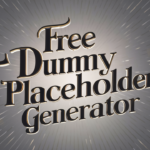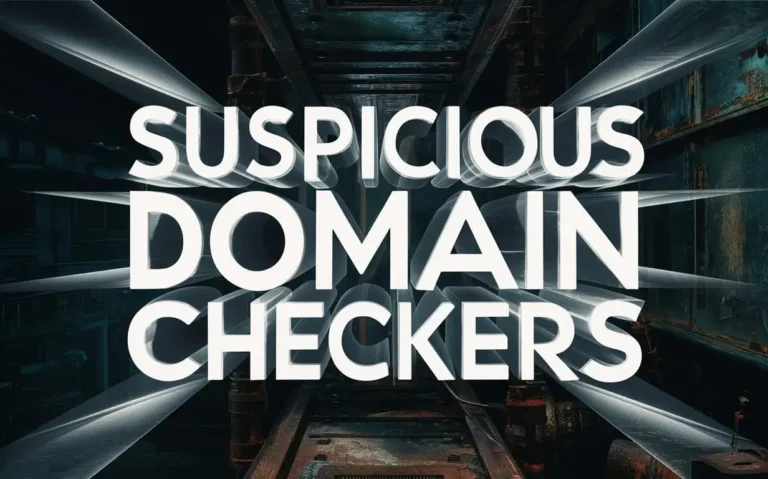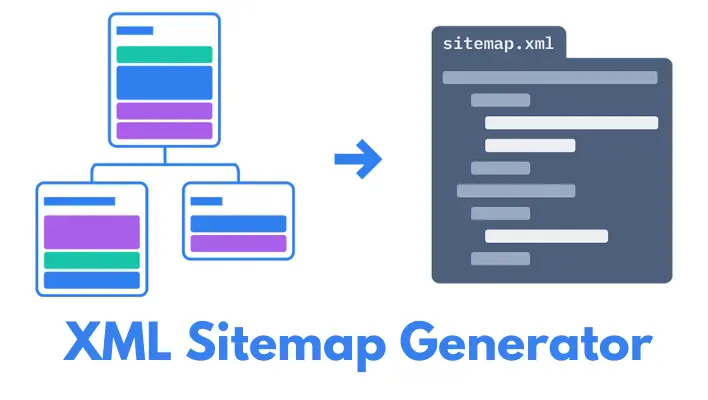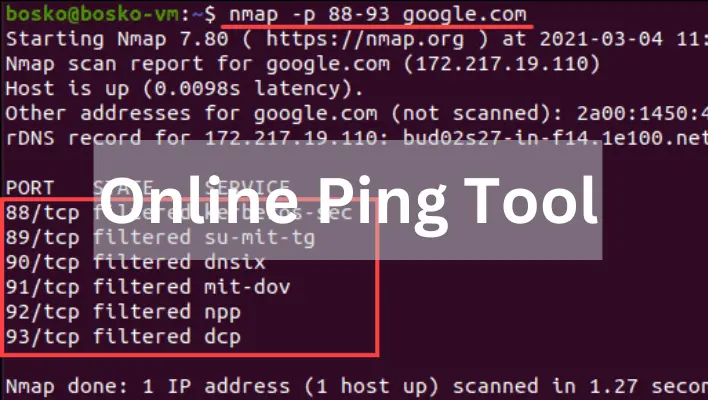Free Hex to RGB Converter: The Ultimate Guide for Web and Graphic Designers
Converting Hex to RGB is a critical task for digital designers who want to ensure color consistency across various platforms. A Free Hex to RGB converter is a valuable tool that allows designers to easily translate Hexadecimal color codes into RGB values, ensuring that the desired colors are accurately represented in digital projects. Whether you’re working with web design, graphic design software, or mobile apps, understanding this conversion is essential for maintaining a cohesive visual experience.
This article delves into the basics of Hex and RGB color codes, provides an easy-to-follow guide on how to convert them, and explains why using free Hex to RGB converters can significantly enhance your workflow. Additionally, we will explore common applications, troubleshooting techniques, and best practices to ensure the most accurate results.
Contents
Understanding Hex and RGB Color Models
What is a Hex Color Code?

A Hexadecimal color code (or Hex code) is a six-character code used to define colors in digital design. It is based on the Hex numbering system, which uses 16 symbols (0-9 and A-F) to represent values. Hex color codes are composed of three sets of two characters, which correspond to the intensity of Red, Green, and Blue in a given color. The format for a Hex color code is #RRGGBB.
For example:
- #FF5733 corresponds to a color with a Red value of FF, Green value of 57, and Blue value of 33.
Hexadecimal codes are commonly used in web design because of their simplicity and compact nature, particularly when applied to CSS (Cascading Style Sheets).
What is RGB?
The RGB color model uses a combination of Red, Green, and Blue to create a wide range of colors. Each component is represented by an integer between 0 and 255, where 0 indicates no intensity and 255 indicates maximum intensity. The RGB model is typically used in applications such as Photoshop, Illustrator, and various digital media platforms where precise color representation is crucial.
For example:
- RGB(255, 87, 51) is the RGB representation of the same color #FF5733, with a Red intensity of 255, Green intensity of 87, and Blue intensity of 51.
Understanding both Hex and RGB color codes is essential for achieving consistent color results across various design and development projects.
How to Convert Hex to RGB Using Online Tools
Converting Hex to RGB manually can be a complex task, but thanks to online Hex to RGB converters, the process becomes significantly more efficient. These tools instantly convert Hexadecimal values to RGB and can be easily integrated into a designer’s workflow.
Step-by-Step Guide to Converting Hex to RGB
Follow these simple steps to convert Hex to RGB using an online tool:
- Input the Hex Code: Enter the Hexadecimal color code (e.g., #FF5733) into the provided field on the converter tool.
- Conversion Output: The tool will generate the corresponding RGB values, such as RGB(255, 87, 51).
- Apply the RGB Values: Once you have the RGB color values, you can use them in your design project, whether it’s for web development or graphic design.
Top Free Hex to RGB Converter Tools
Here are several reliable and free Hex to RGB converter tools:
- ToolConverter: An intuitive tool that quickly converts Hex to RGB with high accuracy, ideal for web designers and graphic professionals.
- Design Your Way: A popular tool for converting Hexadecimal codes to RGB values, often used by graphic designers for digital art and web projects.
- HTML CSS Color Picker: A versatile tool that allows users to pick colors and instantly convert them from Hex to RGB, with added functionality for CSS styling.
Using these tools, designers can save time and ensure accurate color matching across various platforms.
Hex vs RGB: Which Format Should You Use?
Hexadecimal vs RGB in Web and Graphic Design
Both Hex and RGB formats have their advantages, depending on the context in which they are used:
- Hex codes are the preferred choice for web design because of their compact size and ease of use within CSS. The short and simple nature of Hex codes allows designers to define colors efficiently in code.
- RGB, on the other hand, is commonly used in graphic design and digital artwork because it provides greater precision and flexibility when adjusting colors in software like Photoshop or Illustrator.
| Hexadecimal (Hex) | RGB |
|---|---|
| Compact and efficient for web design | More precise for graphic design |
| Commonly used in CSS and HTML | Used in digital art software for detailed color adjustments |
| Easy to incorporate into code | More flexibility for manipulation and color correction |
Ultimately, the choice between Hex and RGB depends on the specific needs of your project. Hex is ideal for web-based applications, while RGB offers more flexibility for detailed work in graphic design.
Practical Applications for Hex to RGB Conversion
Web Design
In web design, Hex codes are frequently used within CSS to style websites. However, there are cases where RGB values are required for more complex design tasks, such as creating transparent effects or working with RGBA (RGB with alpha for transparency). Converting Hex to RGB ensures that web designers can maintain color consistency across different elements and browsers.
Graphic Design and Digital Media
For graphic designers, RGB is often the preferred format for working in design software, as it allows for precise color manipulation. However, there are instances when you may need to convert Hex to RGB to maintain uniformity across web and print projects. This conversion ensures that the colors you select in your design remain consistent when viewed on various devices and platforms.
Mobile and Cross-Platform Design
For mobile apps and cross-platform projects, converting between Hex and RGB ensures that colors are accurately represented across screens with varying display technologies. This is crucial for creating responsive designs that look great on both smartphones and desktop browsers.
Troubleshooting and Best Practices for Color Conversion
Common Issues in Color Conversion
When converting Hex to RGB, designers may notice slight differences in how colors appear on different devices or browsers. To mitigate these issues:
- Always test colors in the final context, whether it’s on a website, mobile device, or digital artwork.
- Ensure that your design software or CSS framework is set to the correct color profile for accurate rendering.
Best Practices for Accurate Color Conversion
- Use reputable Hex to RGB converters to avoid errors in color conversion.
- Consider utilizing color management tools to ensure consistency across multiple platforms and devices.
Conclusion
In conclusion, mastering the process of Hex to RGB conversion is essential for web developers, graphic designers, and anyone involved in digital design. By understanding when to use Hex and RGB formats, and utilizing effective conversion tools, you can ensure that your projects maintain consistent and accurate color representation across all platforms.
Incorporating free Hex to RGB converters into your workflow will streamline your design process and save time, allowing you to focus on creating visually appealing projects with confidence. By following the tips and best practices outlined in this guide, you can elevate the quality of your designs and ensure that your colors are always perfectly aligned.
For further color management, try one of the recommended Hex to RGB converters to optimize your design experience and achieve the best results in your web or graphic design projects.
FAQs
What is the difference between Hex and RGB color codes?
Hex codes represent colors using a six-digit string, suitable for web design and CSS. RGB, on the other hand, uses three numerical values (0-255) to define the intensity of Red, Green, and Blue in digital graphics, making it ideal for design software.
How do I convert Hex to RGB manually?
To convert Hex to RGB, split the Hex code into three parts (Red, Green, Blue). Convert each part from Hexadecimal to Decimal values, which correspond to the RGB components.