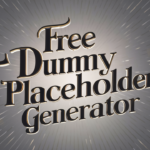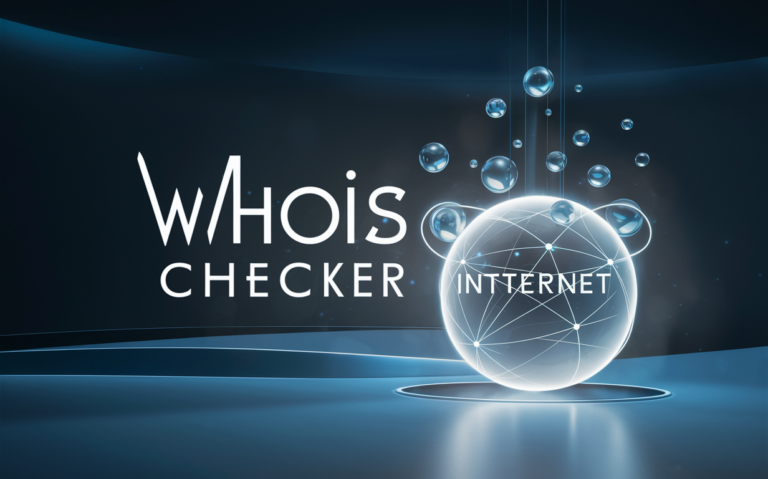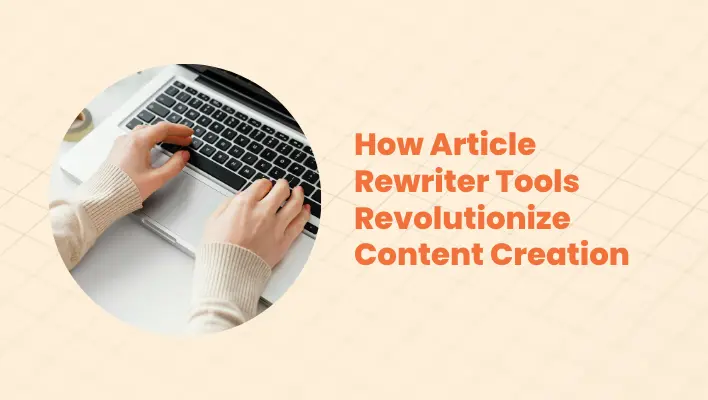Why Use a Webpage Screen Resolution Simulator?
When designing a website, ensuring that it looks great on various devices is crucial. Visitors may access your site using smartphones, tablets, or desktop computers, each with different screen sizes. A webpage screen resolution simulator can help you understand how your website appears on these various screens and resolutions, making it easier to optimize for the best user experience.
Contents
What is a Webpage Screen Resolution Simulator?
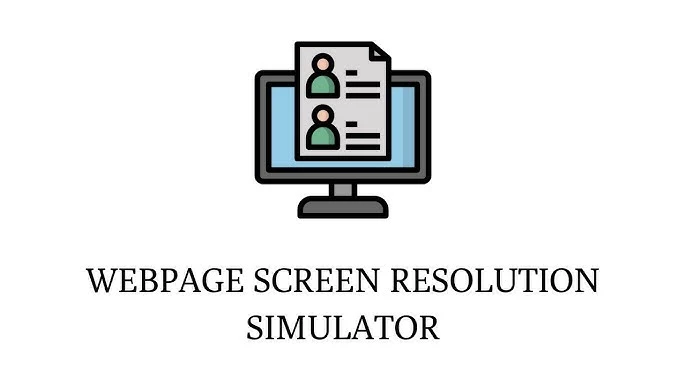
A webpage screen resolution simulator is a tool that allows you to see how your website looks across different screen sizes and resolutions without switching between physical devices. This tool provides insights into how design elements like images, text, and menus appear on varying devices. By using this simulator, you can identify potential layout issues and adjust accordingly.
For anyone working in web development or design, this tool is essential to ensure websites are responsive and optimized for a variety of screen resolutions.
Why Should You Use a Screen Resolution Simulator?
1. Improved User Experience
With users accessing websites through multiple devices, ensuring the site looks and functions well on different resolutions is critical. Using a screen resolution simulator allows you to preview how visitors from different platforms see your site. This way, you can fine-tune the layout, avoid broken elements, and deliver a seamless experience.
2. Easy Testing of Multiple Resolutions
Switching between devices or resizing windows to check how your website looks can be time-consuming. A webpage screen resolution simulator simplifies this process by providing a quick and easy way to test various resolutions in just a few clicks.
3. Boost Mobile Friendliness
As mobile users increase, ensuring your website is mobile-friendly is essential. A resolution simulator helps in identifying elements that might be too small or misplaced when viewed on smaller screens. You can use the tool to spot and fix problems, ensuring a smooth mobile experience for your users.
How to Use a Screen Resolution Simulator?
Most simulators are user-friendly. Simply input your website URL, select a screen size or resolution, and the tool will generate a preview of how the site looks. This will give you a visual representation of how your site behaves on different devices, helping you make any necessary adjustments.
If you’re optimizing your site’s performance, consider checking the Server Status Checker, another useful tool to ensure that your server is online and running efficiently.
Why Choose Mini SEO Tools for Resolution Simulation?
Mini SEO Tools offers a wide range of utilities for website optimization, including a screen resolution simulator. It’s easy to use, and you can test your website’s appearance across various resolutions within seconds. Alongside the simulator, Mini SEO Tools provides other helpful resources to improve your website’s speed, design, and overall user experience.
Conclusion
In today’s multi-device world, making sure your website looks great on all screen resolutions is more important than ever. A webpage screen resolution simulator helps web developers, designers, and SEO specialists ensure that sites are responsive and optimized for every device. Whether you’re working on improving mobile friendliness or ensuring desktop usability, this tool is invaluable in providing a smooth, consistent user experience.
FAQs
How does a webpage screen resolution simulator work?
A webpage screen resolution simulator works by replicating how a website will appear across different screen sizes and resolutions. You input the website URL, select a resolution, and the tool generates a preview to help you adjust design elements.
What are the benefits of using Mini SEO Tools’ screen resolution simulator?
Mini SEO Tools’ simulator is easy to use and offers fast insights into how your website looks on various devices. It saves time by testing multiple resolutions at once and helps you improve the site’s responsiveness and user experience.