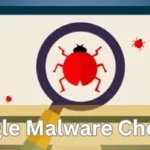How a Free Suspicious Domain Checker Can Help You Stay Protected Online
In an age where nearly every activity—shopping, banking, networking—is conducted online, ensuring your digital safety is more crucial than ever. But how can you tell if a website is safe to visit or a potential trap set by cybercriminals? That’s where a Free Suspicious Domain Checker comes in. With increasing threats from phishing scams, malware, and deceptive sites, using a domain checker isn’t just smart—it’s essential.
One of the most accessible and reliable tools out there is offered by Mini SEO Tools. Their Suspicious Domain Checker allows users to verify whether a website is trustworthy or potentially harmful. This free tool helps individuals and businesses alike stay one step ahead of cyber threats. In this article, we’ll explore how it works, why it’s important, and what problems it helps to solve.
Contents
Why Do You Need to Check a Domain?
The internet is filled with millions of websites, not all of them built with good intentions. Every day, unsuspecting users fall victim to phishing attacks, where hackers create fake websites that look legitimate to steal sensitive information like passwords or credit card numbers. Clicking on a malicious link can result in:
- Identity theft
- Financial loss
- Computer viruses or ransomware
- Unauthorized access to your personal or business data
Unfortunately, harmful websites often appear trustworthy at first glance. They may mimic the design of real websites, have convincing URLs, and even use HTTPS encryption. This deceptive appearance makes it difficult for an average user to spot danger. That’s why using a domain checker becomes so valuable—it does the analysis for you.
What Is a Suspicious Domain Checker?
A Suspicious Domain Checker is a tool that analyzes a website URL to determine if it’s safe to visit. It scans the domain using various indicators like:
- Domain reputation
- Blacklist status
- Hosting server reliability
- IP history
- Domain age and registration data
- Malware or phishing activity reports
These indicators help identify whether a website is flagged or reported by security agencies or browsers. The checker aggregates this information and gives you an instant safety rating of the site.
Mini SEO Tools’ Free Suspicious Domain Checker: What It Offers
Mini SEO Tools, a comprehensive platform for digital marketers and website owners, offers a wide range of free online utilities—from plagiarism detection and backlink analysis to grammar checks. One of its standout features for web security is the Free Suspicious Domain Checker.
Key Features:
- Simple User Interface: No need to sign up or log in—just enter the URL you want to check.
- Instant Results: Quickly analyzes domains using trusted databases and APIs.
- Multiple Domain Support: Check multiple URLs at once—ideal for professionals.
- Reliable Sources: Uses well-known security databases for accurate results.
- Completely Free: No subscriptions or hidden fees—totally accessible.
Whether you’re a blogger evaluating guest post submissions, an SEO professional vetting backlink sources, or just a cautious internet user, this tool can be a lifesaver.
Who Should Use a Suspicious Domain Checker?
This tool isn’t just for tech experts. It’s built for everyone who uses the internet. Key users include:
- Small Business Owners
- SEO Professionals
- Parents
- Online Shoppers
- Email Users
- Bloggers and Content Creators
Common Issues the Tool Helps Address
The Mini SEO Tools Suspicious Domain Checker provides a straightforward solution to several common digital threats:
- Avoiding Phishing Sites: Identify fake login pages or scam e-commerce sites.
- Preventing Malware Infections: Avoid websites that may install viruses or spyware.
- Protecting Brand Reputation: Avoid linking to harmful sites that could damage SEO.
- Safeguarding Customer Data: Ensure third-party services integrated into your site are safe.
- Evaluating Backlinks: Remove or avoid toxic links that harm search engine rankings.
Best Practices for Safe Browsing
While the Suspicious Domain Checker is powerful, it’s best used in combination with general cybersecurity habits. Here are some tips to stay safe online:
- Don’t click on links from unknown or suspicious sources.
- Verify the URL—watch for slight misspellings or unusual domain extensions.
- Use antivirus software and keep systems updated.
- Be cautious with emails urging “urgent action.”
- Run checks on frequently visited or referenced sites.
Conclusion: A Simple Step for a Safer Web Experience
The internet doesn’t come with safety labels—but tools like Mini SEO Tools’ Free Suspicious Domain Checker make it easier to spot danger before it reaches you. Whether you’re a casual web surfer, a professional SEO expert, or a business owner, taking a few seconds to check a domain can save you from serious trouble.
In a digital world full of risks, it’s comforting to know that free, easy-to-use solutions exist to keep us safe. So the next time you wonder, “Is this website safe to visit?”—you know where to turn.
Visit the Suspicious Domain Checker now at Mini SEO Tools and make smart browsing your everyday habit.